Welcome back to the REGNR8 Channel!
GITech sent me a link to a very cool post he made over on reddit showing the Cemu
community the effects of utilizing ReShade to apply new shader settings to various Wii
U games running in Cemu.
It's an interesting read and I'll post the link below in the the description for everyone
wanting to go check it out.
After going over the post, spending some time playing with Reshade myself and speaking with
GITech about it, I thought it would be useful to have a basic tutorial showing the community
just how simply it is to set up Reshade to run with Cemu and how to properly apply the
settings that GITech was using in his post.
Of course this also leaves room for community members to experiment!
So once you've gone through the tutorial please feel free to share different shader settings
that you've discovered/created down in the comments below or head over to our Discord
server to share with the community there!
Without wasting anymore time: Let's get right into it!
This is: How to Set up ReShade for Cemu.
Step 1.
Step one of course is to have the most recent
version of Cemu.
If you don't have it yet, head over to Cemu.info to download the latest version.
If you already are running Cemu, I suggest for testing purposes that you make a copy
of your Cemu directory or start with a fresh install so that just incase anything gets
messed up, none of your files will be messed with and you can simply start over from scratch.
Step 2.
Assuming you have all of your save game data,
graphic packs and transferable shader chache data copied over to your new directory - the
next step is to head over to the ReShade website and download it.
Follow the Link in the description below to download ReShade.
Next, head over to GITech's Reddit post - the link is also found in the description, and
download his Mario Kart 8 Shader settings.
Once it's all downloaded, copy the files over to your emulation directory and extract the files here.
Step 3.
Open the ReShade Setup .exe.
You'll be face to face with a small box that welcomes you and prompts you to select a game.
Click on the Select Game button and search for your Cemu ReShade Testing directory that
we set up and select Cemu.exe.
The Welcome message will now change to tell you that it's "Installing to Cemu...".
The Select Game box will now say "Select rendering API".
This is the Application Programming Interface that communicates with your GPU to manipulate
shader data.
Click on on "OpenGL" to continue.
A prompt will be presented - asking you if you would like to download a collection of
the standard effects for ReShade.
Click on "YES"
ReShade will now download and then ask you which effect files you'd like to install,
you can pick and choose from the list.
GITech advises not to install all of the shaders for a couple of different reasons:
First, The more shaders that you have installed in the reshade-shaders directory, the longer
Cemu and Reahade will take to compile everything at start up.
and second,
Having Cartoon.fx file in the directory seems to have caused some people issues in MK8 resulting
mostly black screens.
For this reason it's suggested that you install the specific ones listed and linked in the
image linked below in the description.
But for the sake of simplicity and for those wanting to live life a little more dangerously,
Austin Powers: I also like to live dangerously..
Card Dealer: As you wish, sir..
just install them all like I have here and clicking on OK.
ReShade is now properly installed into your Cemu directory!
Step 4.
Close the ReShade installer and then head
into your Cemu directory and take a look at what ReShade did.
We now have a couple of new OpenGL DLL files as well as a new reshade-shaders directory.
We now to copy and past GITech's shader config file into our Cemu directory.
For simplicity sake, I have renamed the file to MK8 and I will paste the ini file at the
root of the Cemu directory.
But to keep things clean you will want to place it into one of the above shader directories
and leave the descriptive file name.
Step 5.
Open Cemu and load your ROM file.
As soon as your game loads Hit Shift + F2 to configure ReShade.
Tell ReShade where your configuration file is that we downloaded previously
and it's name.
Again, I renamed mine to MK8.ini.
Hit enter.
And then continue.
Step 6.
There are a few settings and tweaks you'll want to make sure you have in order before
you start playing your game.
You'll want to ensure that your shaders are in the proper order for performance reasons.
I've included a link in the description to an image which will show you the proper order
but you'll also see that order by default here in this video.
If you like to save screen caps, you should consider changing the default screen cap type
to PNG.
This will save considerable hard drive space over time with a smaller file size.
Next, it's good to know that ReShade has a FPS overlay feature.
You can find that here as well.
Once you're done making the changes that you want in ReShade make sure to change from configuration
mode into performance mode as it will really help to increase your general performance.
And it's really as simple as that!
There are many who will have no issue figuring this out on their own.
But for those of you who have made it this far, I hope that this has served as an intro
into what ReShade is capable of and I hope that you have fun playing around with the
settings.
Again, please share your own settings and config files with the rest of the community
if you've come up with something really special.
A very big thank you goes out to GITech for sending this to me and for his willingness
to collaborate with me on getting this information out to the Cemu community in a more accessible
video format!
Cheers, mate!
Keep up the great work!
That's all for now, I'll leave you with comparison footage of GITech's Reshade settings versus
the default shaders of MarioKart 8 on Cemu.
Until next time, Have Fun! Game on!
And Remember: Don't forget to smile!
:-)
 For more infomation >> Citroën DS3 1.6 E-HDI SO CHIC PACK COMFORT - Duration: 1:15.
For more infomation >> Citroën DS3 1.6 E-HDI SO CHIC PACK COMFORT - Duration: 1:15.  For more infomation >> #Rapport Empatia 018 - Neurônios Espelho e Empatia - Introdução ao Rapport - Duration: 6:53.
For more infomation >> #Rapport Empatia 018 - Neurônios Espelho e Empatia - Introdução ao Rapport - Duration: 6:53.  For more infomation >> Presentazione offerta di benvenuto yves rocher , scadenza 1 febbraio 2017 - Duration: 10:28.
For more infomation >> Presentazione offerta di benvenuto yves rocher , scadenza 1 febbraio 2017 - Duration: 10:28.  For more infomation >> Kokių žaidimų laukiu aš? - Duration: 10:17.
For more infomation >> Kokių žaidimų laukiu aš? - Duration: 10:17.  For more infomation >> Segmento de farándula del 27 de enero con Adriana Fonseca y Lady Wuuu | Al Rojo Vivo | Telemundo - Duration: 7:50.
For more infomation >> Segmento de farándula del 27 de enero con Adriana Fonseca y Lady Wuuu | Al Rojo Vivo | Telemundo - Duration: 7:50.  For more infomation >> Silence
For more infomation >> Silence For more infomation >> Renault Talisman 1.6 dCi Intens (R-link2/Climate/Cruise/PDC/18''LMV - Duration: 1:40.
For more infomation >> Renault Talisman 1.6 dCi Intens (R-link2/Climate/Cruise/PDC/18''LMV - Duration: 1:40.  For more infomation >> Volvo S40 1.8 EDITION I, BOEKJES, ECC L+R, CRUISE, NAVIGATIE - Duration: 1:45.
For more infomation >> Volvo S40 1.8 EDITION I, BOEKJES, ECC L+R, CRUISE, NAVIGATIE - Duration: 1:45. 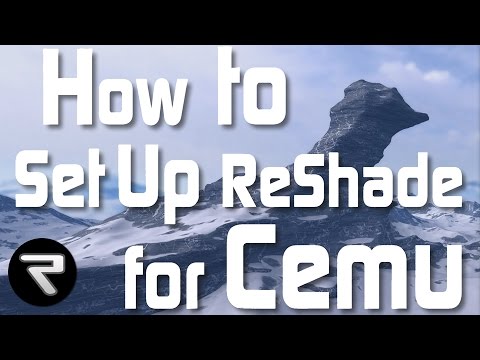
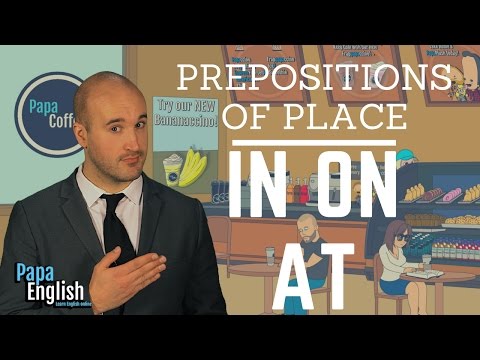

 For more infomation >> The New Face of Fun!!!-Five Nights at Freddy's 2 ep 1 - Duration: 14:51.
For more infomation >> The New Face of Fun!!!-Five Nights at Freddy's 2 ep 1 - Duration: 14:51.  For more infomation >> 21 mistakes Rise of the Guardians - Duration: 10:02.
For more infomation >> 21 mistakes Rise of the Guardians - Duration: 10:02. 




 For more infomation >> Brazilian Bombshells - Duration: 43:03.
For more infomation >> Brazilian Bombshells - Duration: 43:03. 




No comments:
Post a Comment