Subtitles by Carlos Álvarez V. for MayaTubers ^_^
if you will found any error into the subtitles please write to mayatubers@gmail.com Thanks ! ♪ ♫ music of the intro ♪ ♫
♪ ♫ music of the intro ♪ ♫
Welcome Back to MayaTubers!!! to another tutorial with me I´m Carlos Álvarez Velázquez,
and today's Tutorial is about generate Displacement Map known in Spanish by (Mapa de Desplazamiento)..
we are going to be able to transform a simple plane like this to this floor with just one click
❤ it's cool ❤
I will teach 2 methods to get the displacement map in Maya with VRay
1º Method is to apply the Displacement of Maya to a Material of V-Ray Mtl
2º Método es aplicar el Nodo de V-Ray Displacement a un objeto poligonal
I remove the image from here
I will also teach you how to correctly configure the VRay Displacement Quality and Control
to do it correctly, (fine) and not incorrectly, (brute)
you can define correctly and avoid errors when using the Vray Displacement Material
and finally I will teach you with all these textures
using one of my workflows to get a realistic material but using only the textures
until you reach this final result ❤
well MayaTubers strong hug and see you in tutorial Bye !!! ☺
hey !! What's up MayaTubers !! ☺ before starting the tutorial
I show you where I downloaded the Free Textures so you can follow all the steps
It's an online store of textures, but a free section called Freebie, Freebie! hehe
where we find 4 very good materials in 4K and 8K totally free, register and download them!
for this tutorial I'm just going to use the textures in 4K
I show the texture Ambient Occlusion = AO to create shadows, give more depth or create dirt ...
one of the best Bump type textures I've seen in a long time, so I will not use the Normal Map
the Color or Fuzzy Map that lacks saturation but we will arrange it inside Maya with a Node
Very important the depth texture, Depth that with this we will use the Vray Displacement Map
We could use the Normal map for the Bump or the Displacement Map, but we have other better textures
then for the Displacement Mat. we will use the Texture Depth and for the finer details the Texture Bump
and for Reflections we will use the other 3 textures, Roughness, Glossines and H.Glossines
after the presentations haha we go to the Maya Autodesk to begin with the tutorial ☺
the scene is very simple with a floor and the lighting of the tutorial of the Virtual Model with VRay in Maya
os dejo aquí el enlace del tutorial ☝
let's do a quickly Render IPR
so you check that I don't have anything applied to the ground
but before I start I explain very quickly where are the 2 methods to use Displacement Map
1º Applying the Displacement Map Native of Maya to a Material of VRay Mtl
it's there, for all the materials for V-Ray, Arnold, Corona, RedShift, etc.
and so simple how to follow the steps of the video, well we go back and eliminate the connections
2º Method is to use the VRay Displacement Node for one or several objects, for this we select the soil
right from the Menu Shelves of VRay and we apply for example the Single VRay Displacement or
Menu > Create > V-Ray > V-Ray Displacement > Single ...
It´s the same, we select the Single... and we create the node that we see in the OutLiner and within the Node
we find the ground, all the objects that are inside the Node will have the same Displacement
then, we can with the middle mouse button, MMB, drop all the objects inside the node, dragging them
It is very simple!! hehe but now Where do we add the texture to VRay Displacement?
well from the Attribute Editor select the Object or selecting the Node VRay Displacement
Click in the Checker > Select File We select the texture Depth
It is very well done
already applied, remember to have a correct UVs Let's do a Render IPR
So in my example, the Displacement Map is barely visible because I have scaled 50x times the size of the scene
It is very big, I have done it to teach you to modify the value of the displacement, look do you see very little the effect hehe
How can we change the value of the Displacement Map?
we select the object and go to in the shape tab, in this example is FloorShape
click in Attributes > VRay > Displacement Control
here we can define the Amount Displacement, you put a value between 1 ~ 5, and I need put the value 50 because my scene is bigger
Magic! that great floor just in a second, very easy ❤ ❤
I love it! i go center ithe camera because it has been displaced by applying the Displacement Map
IMPORTANT: Now you may have a problem if you are using objects with Smooth or Hard Surface, because of the configuration
that has VRay by default go to the VRay Settings > Settings
with a Max Subdivision of 256, this high value is not a problem for the Displacement Mat, but yes, if you have ...
if you have activated the ViewPort Subdivision in Overrrides + the value of 256 in Max Subdivision will have a big problem
so I recommend that whenever you put the value in 4 for the Smooth Subdivisions
y el Max. Subdivision lo configuras en el Displacement & Subdivsion Quality independientemente in each object
Now I do render with the value Max. Subdivision in 4, it looks like a bump hehe
...
How do we configure the Max. Subdivision specifically?
with the object selected go to the tab FloorShape and activates the, Attributes > VRay > Subdivision & Displacement Quality
now yes, we can change it, for example, from 4 to 28, which I think will be sufficient subdivisions. Render IPR
we already have the Displacement Mat Subdivisions configured again and correctly. ! I love it!!!! ❤
but, What is the Edge Length and what is it useful for? first I put a high value, for example 8
you will see what happens if I do an IPR Render
At first sight the error is not appreciated, but I will expand an area and make an IPR Render in Full HD 1080p
now yes!, look at this area, i make a zoo Do you see those serrated edge?
it´s need more definition in the length of the edges, but with 8 reduces the times of renders, but in exchange we
generates errors at the edges... everything is bad for me hehe, bad and bad..
How do I solve this problem? - giving more definition to the edge, with a lower value in Edge Length
we lower this value, but it is important that you never go below of 1,000 if you have a normal computer
because the increase in time to load the scene in the memory and in render times will drastically increase
but in one should not give problems just take a bit more of time in load the scene with the Render IPR
only calculates this once, the first time, once calculated the others renders are to normal velocity
I hope that my computer don´t leave me as a liar haha .. because my computer is new and powerful haha
I leave the Review of the i9-7940X Computer here ☝
good has not taken long time haha is already calculated and now you see the difference are not have the serrated edge
it looks great and the improvement is amazing with a good definition
⌚ I'm going to make a comparison, this part does not need transcription, it's repeating the same, check the video ⌚
Image 1 is A = Left = Bad Definition Image 2 is B = Right = Correct Definition
the difference is impressive, if you have few resources and/or don´t need as much definition put the value 8 instead 1
now we are going to finish the material with all the textures that we have downloaded, this is one of my workflow for
this type of textures, I leave everything as before and launch an IPR Render to verify that everything is correct
You see, it calculates faster, it only takes more time the first time ❤
we start with the workflow to create materials with only textures, it suits you because this method is
similar for users who use Substance Painter ... well we open the Hypershade > go to Node Editor window
pulsa la tecla tabular y escribe "File" y selecciona File Texture, uff esta todo muy pequeño jeje zoom
we load the Roughness Texture to place it in the VRay Material Reflection
TIP: you can invert the texture, but I like more to use it as comes by default
..Ops.. haha sorry Let's activate the Render IPR first and we check that the soil has no reflection
We select the VRay Material and with the middle mouse button, MMB, we drag and drop the File in the Reflection slot
look at the floor has shines and gives a feeling of being wet hehe ❤
but we can correct this excessive brightness with the 2 textures of Glossiness
I explain this Workflow or method as an example, because there are thousands and you can use the textures to your liking hehe
the important thing is that you understand how works and the workflow
We repeat the same operation but with the Texture Glossiness and we apply it in the Material Glossiness
now the brightness has changed, it is almost matt, it is logical if it is stones, but before continuing an advice
If you want to change the values provided by the texture, add the RemapValue node after the file and play with the values of the curve
It would be the same method that I explain later with the Color texture, but using the RemapHSV node go to 16:20
We continue: We unlocked the High Glossiness from VRay Mtl, because we still need to define some mirror reflections
We repeat the same operation but with the Texture H.Glossiness and we apply it in the H.Glossiness of Mtl
It is perfect because it has the exact shine to the stone w0w, I like it! ❤
We repeat the same operation but with the texture and the applications in the bump of the material
En el Bump del Material tambien puedes usar la Textura Normals, cambie el Map Type, usa el que más te guste
but I will use the texture Bump because is very well made and will give us that extra contribution of definition in the details
IMPORTANT: if you are using the default scene of Maya put in the Bump Mult. 0.150 ~ 0.250
but since my scene is very big, I need a big value, so I will use the value 15
the Bump Delta Scale value you change it to 0.100 both you and me too, yeah I love! it looks more defined ☺
I will make a comparison of the material with Bump and without Bump, it does not need transcription, Watch the video ☺
Image 1 is A = Left = with Bump Image 2 is B = Right = without Bump
we have achieved that subtle contribution of definition, I recommend not to abuse the bump channel of a material
in the Color section I will add too the texture of the Environmental Occlusion
I will make 2 channels for the color, one with the texture of Color only and another with Color + Ambient Occlusion
so for this we repeat the same operation and load the texture Ambient Occlusion
if you do not have this texture AO, you could use the V-Ray Dirt, do you want me to do a tutorial for V-Ray Dirt?
write it in comments of this video and I will do it to you !! well with the texture AO you can get create extra shadows or create dirt
for this we repeat the same operation and load the texture Color or Diffuse
I think there this need more saturation in the color texture, we load the RemapHSV node !!
drag the File that containing the Color texture and drag it to the RemapHSV > Color, watch the video
now we enter the saturation curve and modify the maximum and the minimum without abusing
the minimum value we raise it very little since if we abuse. this will greatly increase the saturation of the texture
look at the video and I put nice numbers in the values, minimum: 0.150 and maximum: 0.850 hehe
already has a little more color or saturation ❤
We are going to use a mixer of Maya, it's very similar to when we use Photoshop or the Composite in 3DsMax
the Node is "Layered Texture", not to confuse it with LayeredShader, ok? and then for the first layer we are going to
for the 1st Layer we use the Ambient Occlusion, with the MMB we drag it to the Color of the Layer 1
Now the layer is not green but blue, this is all correct
we created the 2nd Layer, pressing in this area with the MLB and we already have a new Layer in green
We select the 2nd Layer and after we drag the texture of the Color in the slot of color of the 2nd Layer, watch the video
the blend mode of the 2nd Layer you change it to Over or to None, it doesn't matter for this example hehe
the 1st Layer is really above the 2nd Layer, I want that the 1st layer multiply the one below, change the blend mode to Multiply
good, it's darker, then we are going to do 2 examples, 1st under the Alpha to 0, this is same to turn off the Ambient Occlusion
good before there is that apply the Layered Texture in the Color of the VRay Material hahaha, well it is already !! hehe
Currently the Ambient Occlusion is turned off, let's do an IPR Render and I save it.
OMG this is Incredible!! I like it!! I like very much!! ❤ we wait a bit for the Render to have more definition
Remember this render is without AO, I keep it. Now I will use the AO to give more shadows and depth to the Color
If I want 55% of AO, I have to modify the Alpha to 0.550 of the 1st Layer
we obtaining a 55% of the AO multiplier on the texture of the Color, IPR Render and Comparison
you can see that he has AO hehe especially in the darkest areas ... stop the IPR Render and we compare
Image 1 is A = Left = with AO Image 2 is B = Right = without AO
for my opinion it improves! What do you think? you are not obligated to use it if you don't like it hehe
This is my little workflow that I have prepared for you when you are using textures of the type
Substance Painter, Textures Purchased and / or created by you by scanning or painting
I hope you have learned how this type of textures and Displacement works in VRay for Maya more or less
❤ I leave you with the Final Renders and Trailer ❤
What did you think about the tutorial? Did you like it? ✎ If you have any idea of new tutorials put 1 comment
♪ ♫ and you already know SUBSCRIBE if you have not done it yet !! and give me a LIKE ♪ ♫
♪ ♫ and if you know a person who is interested in this material, SHARE IT with that person ✎
♪ ♫ a strong hug MayaTubers and see you in the next tutorial Bye!! *^_^*
♪ ♫ SUBSCRIBE ✎ *^_^* for more TUTORIALS ♪ ♫
 For more infomation >> Junqueras se revuelve contra Puigdemont y Torra: "Nadie es imprescindible" - Duration: 5:05.
For more infomation >> Junqueras se revuelve contra Puigdemont y Torra: "Nadie es imprescindible" - Duration: 5:05.  For more infomation >> Las diferencias entre las fotos oficiales de Meghan y Harry, y Kate y William - Duration: 4:03.
For more infomation >> Las diferencias entre las fotos oficiales de Meghan y Harry, y Kate y William - Duration: 4:03.  For more infomation >> Junqueras descarta volver a investir a Puigdemont - Duration: 2:25.
For more infomation >> Junqueras descarta volver a investir a Puigdemont - Duration: 2:25.  For more infomation >> Esta Semilla Acaba Con La Hipertensión Ayuda a Adelgazar y Aumenta La Masa Muscular! - Duration: 2:29.
For more infomation >> Esta Semilla Acaba Con La Hipertensión Ayuda a Adelgazar y Aumenta La Masa Muscular! - Duration: 2:29.  For more infomation >> El apasionado reencuentro de Raquel Mosquera y su marido Isi en 'SV 2018' - Duration: 3:48.
For more infomation >> El apasionado reencuentro de Raquel Mosquera y su marido Isi en 'SV 2018' - Duration: 3:48.  For more infomation >> Iñaki López y Jordi Évole incendian laSexta con la visita y masaje al golpista Junqueras - Duration: 2:45.
For more infomation >> Iñaki López y Jordi Évole incendian laSexta con la visita y masaje al golpista Junqueras - Duration: 2:45.  For more infomation >> Natación y sus aportes a la pérdida de peso - Duration: 6:47.
For more infomation >> Natación y sus aportes a la pérdida de peso - Duration: 6:47.  For more infomation >> Workout-Clips: Hier treibt YouTube-Bibi Schwanger-Sport! - Duration: 0:55.
For more infomation >> Workout-Clips: Hier treibt YouTube-Bibi Schwanger-Sport! - Duration: 0:55. 
 For more infomation >> Meghan Markle et Camilla Parker-Bowles très complices - Duration: 1:29.
For more infomation >> Meghan Markle et Camilla Parker-Bowles très complices - Duration: 1:29.  For more infomation >> Descubre cómo depurar tus riñones naturalmente - Duration: 8:02.
For more infomation >> Descubre cómo depurar tus riñones naturalmente - Duration: 8:02. 


 For more infomation >> Vlog Ramadán | Un día con Mariam - Duration: 12:35.
For more infomation >> Vlog Ramadán | Un día con Mariam - Duration: 12:35.  For more infomation >> La motivación de "Bolillo" Gómez parafraseando a Roger Federer | Copa Mundial FIFA Rusia 2018 - Duration: 5:03.
For more infomation >> La motivación de "Bolillo" Gómez parafraseando a Roger Federer | Copa Mundial FIFA Rusia 2018 - Duration: 5:03.  For more infomation >> James Rodríguez: "Cada vez que juego es como un sueño" | Copa Mundial FIFA Rusia 2018 | Telemundo - Duration: 5:00.
For more infomation >> James Rodríguez: "Cada vez que juego es como un sueño" | Copa Mundial FIFA Rusia 2018 | Telemundo - Duration: 5:00.  For more infomation >> Fuente la Lancha, Córdoba - Duration: 0:55.
For more infomation >> Fuente la Lancha, Córdoba - Duration: 0:55.  For more infomation >> Albert et Charlène de Monaco s'offrent un appartement à New York - Duration: 1:13.
For more infomation >> Albert et Charlène de Monaco s'offrent un appartement à New York - Duration: 1:13.  For more infomation >> Download new trap rap beat
For more infomation >> Download new trap rap beat For more infomation >> बटाट्याची भुर्जी - Batatyachi Bhurji - How To Make Eggless Bhurji At Home - Aloo Bhurji - Sonali - Duration: 3:03.
For more infomation >> बटाट्याची भुर्जी - Batatyachi Bhurji - How To Make Eggless Bhurji At Home - Aloo Bhurji - Sonali - Duration: 3:03. 
 For more infomation >> 35 Stylish and Fun Summer Hammocks for Lazy Days - Duration: 4:22.
For more infomation >> 35 Stylish and Fun Summer Hammocks for Lazy Days - Duration: 4:22.  For more infomation >> M jak miłość, odcinek 1378: Barbara wróci do Grabiny! Rodzina zatai przed nią ucieczkę Uli - Duration: 3:39.
For more infomation >> M jak miłość, odcinek 1378: Barbara wróci do Grabiny! Rodzina zatai przed nią ucieczkę Uli - Duration: 3:39.  For more infomation >> DogeSpeedMiner FROM ADMIN DogeMiner, PAYMENTS of PROOF 56 DOGE - Duration: 9:50.
For more infomation >> DogeSpeedMiner FROM ADMIN DogeMiner, PAYMENTS of PROOF 56 DOGE - Duration: 9:50. 
 For more infomation >> Uomini e Donne, ecco il gran finale: per Sara Affi Fella i giochi sono fatti? | Wind Zuiden - Duration: 4:02.
For more infomation >> Uomini e Donne, ecco il gran finale: per Sara Affi Fella i giochi sono fatti? | Wind Zuiden - Duration: 4:02.  For more infomation >> U&D, Gemma e Giorgio lasciano la trasmissione? L'annuncio choc | Wind Zuiden - Duration: 3:25.
For more infomation >> U&D, Gemma e Giorgio lasciano la trasmissione? L'annuncio choc | Wind Zuiden - Duration: 3:25. 

 For more infomation >> M jak miłość, odcinek 1377: Ania wykorzysta tragedię Marcina, żeby zaciągnąć go do łóżka - Duration: 4:10.
For more infomation >> M jak miłość, odcinek 1377: Ania wykorzysta tragedię Marcina, żeby zaciągnąć go do łóżka - Duration: 4:10.  For more infomation >> 仮想通貨リップルコイン6月高騰予想!アメックスリップル含むハイパーレッジャーブロックチェーン技術導入!今後XRP爆上げ開始?アマゾンの噂に続くRipple高騰材料!2018年5月最前線暗号通貨ニュース - Duration: 3:44.
For more infomation >> 仮想通貨リップルコイン6月高騰予想!アメックスリップル含むハイパーレッジャーブロックチェーン技術導入!今後XRP爆上げ開始?アマゾンの噂に続くRipple高騰材料!2018年5月最前線暗号通貨ニュース - Duration: 3:44. 
 For more infomation >> 사랑도 복수도 머뭇대는 일 없다, '무법변호사'가 주는 통쾌함 - Duration: 5:55.
For more infomation >> 사랑도 복수도 머뭇대는 일 없다, '무법변호사'가 주는 통쾌함 - Duration: 5:55.  For more infomation >> 1 dead in possible wrong-way crash on I-4 in Orlando - Duration: 1:03.
For more infomation >> 1 dead in possible wrong-way crash on I-4 in Orlando - Duration: 1:03.  For more infomation >> 1 killed in possible wrong-way crash on I-4 in downtown Orlando - Duration: 2:07.
For more infomation >> 1 killed in possible wrong-way crash on I-4 in downtown Orlando - Duration: 2:07.  For more infomation >> 中國有北京南京,日本有東京,那西京在哪裡?答案其實很簡單! - Duration: 6:34.
For more infomation >> 中國有北京南京,日本有東京,那西京在哪裡?答案其實很簡單! - Duration: 6:34.  For more infomation >> Subaru Forester 2.0 i AWD CVT-Automaat Luxury de Prijs is Rijklaar - Duration: 0:53.
For more infomation >> Subaru Forester 2.0 i AWD CVT-Automaat Luxury de Prijs is Rijklaar - Duration: 0:53. 
 For more infomation >> Ridurre i livelli di acido urico con ingredienti naturali - Duration: 7:16.
For more infomation >> Ridurre i livelli di acido urico con ingredienti naturali - Duration: 7:16. 

 For more infomation >> Jaskutt han i cucen (subtitles on for best) - Duration: 0:14.
For more infomation >> Jaskutt han i cucen (subtitles on for best) - Duration: 0:14.  For more infomation >> Alcuni consigli per trasformare i pensieri negativi in positivi - Duration: 6:16.
For more infomation >> Alcuni consigli per trasformare i pensieri negativi in positivi - Duration: 6:16.  For more infomation >> Volvo V50 1.6D 109pk Edition I ECC/LMV/Trekhaak/1e Eigenaar - Duration: 1:12.
For more infomation >> Volvo V50 1.6D 109pk Edition I ECC/LMV/Trekhaak/1e Eigenaar - Duration: 1:12.  For more infomation >> Základy sebepoznání konečně i ONLINE - Duration: 2:08.
For more infomation >> Základy sebepoznání konečně i ONLINE - Duration: 2:08.  For more infomation >> Renault Grand Scénic 110 DCI BOSE AUTOMAAT Full map navigatie I 7 Persoons I Bose - Duration: 1:10.
For more infomation >> Renault Grand Scénic 110 DCI BOSE AUTOMAAT Full map navigatie I 7 Persoons I Bose - Duration: 1:10.  For more infomation >> Subaru Forester 2.0 i AWD CVT-Automaat Premium de Prijs is Rijklaar - Duration: 0:55.
For more infomation >> Subaru Forester 2.0 i AWD CVT-Automaat Premium de Prijs is Rijklaar - Duration: 0:55.  For more infomation >> Toyota Auris 5 drs1.6 VVT-i Now Top 5 editie - Duration: 1:09.
For more infomation >> Toyota Auris 5 drs1.6 VVT-i Now Top 5 editie - Duration: 1:09.  For more infomation >> Honda Logo 1.3I NIEUWE APK BUDGET AUTO - Duration: 0:46.
For more infomation >> Honda Logo 1.3I NIEUWE APK BUDGET AUTO - Duration: 0:46.  For more infomation >> Imagine Cup 2018 – Agnieszka Bursztynowska and Michał Jankowski - Duration: 3:24.
For more infomation >> Imagine Cup 2018 – Agnieszka Bursztynowska and Michał Jankowski - Duration: 3:24.  For more infomation >> Hyundai ix35 1.6i GDI BLUE 135PK BUSINESS EDITION NAVIGATIE CLIMATE CONTROLE - Duration: 1:13.
For more infomation >> Hyundai ix35 1.6i GDI BLUE 135PK BUSINESS EDITION NAVIGATIE CLIMATE CONTROLE - Duration: 1:13. 
 For more infomation >> 10 Faktów o Łukaszu Fabiańskim - Duration: 1:13.
For more infomation >> 10 Faktów o Łukaszu Fabiańskim - Duration: 1:13. 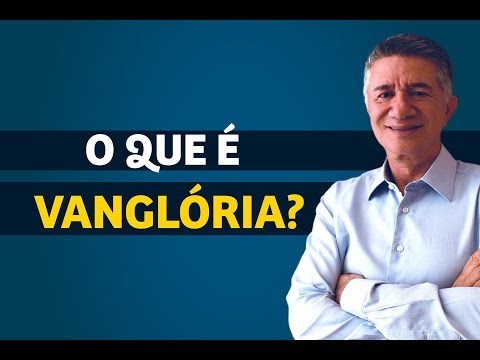 For more infomation >> Filosofia do Sucesso - O que é Vanglória? - Duration: 4:36.
For more infomation >> Filosofia do Sucesso - O que é Vanglória? - Duration: 4:36.  For more infomation >> Temer anuncia acordo com caminhoneiros e diz que vai baixar o preço do diesel - Duration: 4:57.
For more infomation >> Temer anuncia acordo com caminhoneiros e diz que vai baixar o preço do diesel - Duration: 4:57.  For more infomation >> Faça Isto se Quiser que Sua BARRIGA "SUMA" Rápido - EMAGRECER RÁPIDO - Duration: 2:53.
For more infomation >> Faça Isto se Quiser que Sua BARRIGA "SUMA" Rápido - EMAGRECER RÁPIDO - Duration: 2:53.  For more infomation >> Populismo Penal Midiático - Duration: 2:58.
For more infomation >> Populismo Penal Midiático - Duration: 2:58.  For more infomation >> Volkswagen - 1.5 TSI evo, motor ktorý premýšľa - Duration: 2:05.
For more infomation >> Volkswagen - 1.5 TSI evo, motor ktorý premýšľa - Duration: 2:05. 
 For more infomation >> Beneficios de la estevia en la pérdida de peso - Duration: 7:15.
For more infomation >> Beneficios de la estevia en la pérdida de peso - Duration: 7:15.  For more infomation >> DIABETES TEM SOLUÇÃO - REPORTAGEM MOSTRA COMO REVERTER A DIABETES COM ALIMENTOS - Duration: 6:25.
For more infomation >> DIABETES TEM SOLUÇÃO - REPORTAGEM MOSTRA COMO REVERTER A DIABETES COM ALIMENTOS - Duration: 6:25.  For more infomation >> Efficace rimedio all'aglio contro la sciatica - Duration: 6:07.
For more infomation >> Efficace rimedio all'aglio contro la sciatica - Duration: 6:07. 
 For more infomation >> Alżbeta Leńska wreszcie wychodzi ze szpitala!... - Duration: 4:12.
For more infomation >> Alżbeta Leńska wreszcie wychodzi ze szpitala!... - Duration: 4:12.  For more infomation >> ComeBack! İçerik? Nerdeydim? - Duration: 7:55.
For more infomation >> ComeBack! İçerik? Nerdeydim? - Duration: 7:55.
No comments:
Post a Comment