How sure are you that your Facebook profile is set to private? How sure are you that
nobody can snoop in and see information they shouldn't? today on Tech Tip
Tuesday I'm gonna be sharing with you how you can have a security check up of
your Facebook profile to make sure that everything is set to the best security setting that it needs to
hey welcome to another Tech Tip Tuesday my
name's Liron Segev where every Tuesday I share with you tips and tricks to make
you more productive, more efficient, and get more out of your system. If that
sounds cool to you smash that subscribe button and let's get on to today's show
so the first thing we're going to do is change our Facebook password click on
settings click on security and login go to change password click on edit and
here put in a nice new secure password now no "Password" no "Password123" two
not your name and your dad's name and dog's name something secure right
next up let's do a privacy checkup click on the Help button and choose
privacy checkup and now this is gonna go through the systems to see what you have
got set and who can see what for example in your post can everybody see it? public
friends, friends and acquaintances etc etc etc choose the one that you
want and click on next.
Now on your profile you can see your date of birth where do
you work you can see which apps and web sites that you used to connect and login
go through the settings choose the one that suits you and then finish your
check up.
Facebook posts are typically only
between you and your friends but if you do want to make something public that
everyone can see it's simply selec it right here and everyone can see it
You know when people tag you in the photos and you really wish they hadn't?
you don't want them to appear in your timeline? well you can control that as well
click on timeline and tagging review
your tagging options but this one I like is the review option click on edit and
now you can have full control that you can approve post before they appear on
your time line.
The next time you see one of these sponsored posts or an ad on
Facebook what you can do is click those three little dots next to that and then
you have an opportunity to see "why am I seeing this?" what it will do is will tell
you exactly why this particular advertiser chose to target you why would
you be perfect for this? you can also click on manage ad preferences and here
is the gold this is why you've been targeted for specific ads or specific
information. Facebook knows all these signals that you told it about your
interests your hobbies things that you're into now I would go down to where
it says your information and there's no reason to share certain information with
third parties like your job titles your relationship status your education etc
untick all of those and if you head further down you've got an even more
control over your edge settings so you can actually go through and say what
information you want to share versus watch information did not allow me to share
on Facebook you have the ability to like companies and pages and sometimes what
it does it puts your name at the top and saying you've endorsed this page or you
also licked this page well here's the way to disable that. There is no reason for
anyone to know which pages I liked and which company I have endorsed
because it looks like I've actually endorsed that company which is actually not true.
Right as you continue further down hide or add topics this is cool
we've got things like alcohol, parenting pets you can say I don't want to see
these ad for six months and I want to see these ads for one year or I never
ever want to see these ads so a good way to go and enable or disable the air as
you do add or wanna see for what period of time.
we know with Facebook in order to
keep it free we're gonna have to suffer with ads well it might as well be adds that we want.
but I just nice to see that we now have got much more granular control on
the canopy ads then we're gonna be served and what we can opt in and out of
before you go don't forget to smash that subscribe button if you're new here and
share this video with other people so they could keep their Facebook profile
safe and secure and I'll see you next week's episode off Tech Tip Tuesday
cheers for now
 For more infomation >> ¡Chiquis Rivera se desnuda en las redes sociales! | Un Nuevo Día | Telemundo - Duration: 3:01.
For more infomation >> ¡Chiquis Rivera se desnuda en las redes sociales! | Un Nuevo Día | Telemundo - Duration: 3:01. 


 For more infomation >> How To Duplicate Boxes In Lumber Tycoon 2 June 2018! - Duration: 4:57.
For more infomation >> How To Duplicate Boxes In Lumber Tycoon 2 June 2018! - Duration: 4:57. 

 For more infomation >> Energy World - 9 (RDL) - Duration: 12:27.
For more infomation >> Energy World - 9 (RDL) - Duration: 12:27. 

 For more infomation >> Chán làm màu những vai quần chúng Chị mì Hương Nguyễn quay về công việc Đòi Nợ tv bodoi - Duration: 45:31.
For more infomation >> Chán làm màu những vai quần chúng Chị mì Hương Nguyễn quay về công việc Đòi Nợ tv bodoi - Duration: 45:31. 
 For more infomation >> Dadi Love LIVE Maroantsetra - Duration: 12:02.
For more infomation >> Dadi Love LIVE Maroantsetra - Duration: 12:02.  For more infomation >> Buy TVS Bikes Discount 15,000 TK In BD 2018/ TVS Bike Price In Dhaka / Shapon khan vlogs - Duration: 12:46.
For more infomation >> Buy TVS Bikes Discount 15,000 TK In BD 2018/ TVS Bike Price In Dhaka / Shapon khan vlogs - Duration: 12:46.  For more infomation >> Klaudia Halejcio będzie mamą?! Co za szczere wyznanie! - Duration: 3:13.
For more infomation >> Klaudia Halejcio będzie mamą?! Co za szczere wyznanie! - Duration: 3:13. 
 For more infomation >> U&D, Giorgio parla di Gemma Galgani: 'È stata lei a scrivere la parola fine' | Wind Zuiden - Duration: 3:59.
For more infomation >> U&D, Giorgio parla di Gemma Galgani: 'È stata lei a scrivere la parola fine' | Wind Zuiden - Duration: 3:59. 
 For more infomation >> Uomini e Donne news, la madre di Sara si scaglia contro Luigi | Wind Zuiden - Duration: 3:28.
For more infomation >> Uomini e Donne news, la madre di Sara si scaglia contro Luigi | Wind Zuiden - Duration: 3:28.  For more infomation >> U&D/ Sara e Luigi sempre in crisi, intanto lei sbotta: 'Basta insulti, sono delusa' | Wind Zuiden - Duration: 3:31.
For more infomation >> U&D/ Sara e Luigi sempre in crisi, intanto lei sbotta: 'Basta insulti, sono delusa' | Wind Zuiden - Duration: 3:31.  For more infomation >> Dog Cane Corso Derrek in the hospital. # Canecorso - Duration: 7:09.
For more infomation >> Dog Cane Corso Derrek in the hospital. # Canecorso - Duration: 7:09.  For more infomation >> Barbara D'Urso a cena con Alberto del GF 15: 'Un bacio vero ancora no, solo sulle guance'. - Duration: 3:40.
For more infomation >> Barbara D'Urso a cena con Alberto del GF 15: 'Un bacio vero ancora no, solo sulle guance'. - Duration: 3:40. 


 For more infomation >> I-65 closures - Duration: 1:54.
For more infomation >> I-65 closures - Duration: 1:54. 


 For more infomation >> San Benedetto - Thè (bevuta) - I love you - Cindy Crawford - 15 (25-6-2018) - Duration: 0:16.
For more infomation >> San Benedetto - Thè (bevuta) - I love you - Cindy Crawford - 15 (25-6-2018) - Duration: 0:16.  For more infomation >> 6/26/18 8:19 AM (I-70, Denver, CO 80216, USA) - Duration: 15:00.
For more infomation >> 6/26/18 8:19 AM (I-70, Denver, CO 80216, USA) - Duration: 15:00.  For more infomation >> [충격] 이재명 측 "'옥수동 밀회' 주장은 거짓"…김영환·김부선 고발 - Duration: 3:28.
For more infomation >> [충격] 이재명 측 "'옥수동 밀회' 주장은 거짓"…김영환·김부선 고발 - Duration: 3:28.  For more infomation >> Hyundai Accent 1.5i GS - Duration: 1:06.
For more infomation >> Hyundai Accent 1.5i GS - Duration: 1:06.  For more infomation >> Hyundai Tucson 2.7I V6 4WD STYLE EERSTE EIGENAAR LET OP KM.STAND ZIE NAP.PAS. - Duration: 1:04.
For more infomation >> Hyundai Tucson 2.7I V6 4WD STYLE EERSTE EIGENAAR LET OP KM.STAND ZIE NAP.PAS. - Duration: 1:04. 
 For more infomation >> IRAN: "DOPO GLI S-300 VOGLIAMO ANCHE I CARRI ARMATI T-90" - Duration: 2:34.
For more infomation >> IRAN: "DOPO GLI S-300 VOGLIAMO ANCHE I CARRI ARMATI T-90" - Duration: 2:34.  For more infomation >> Volvo V50 1.8 EDITION I - Duration: 1:11.
For more infomation >> Volvo V50 1.8 EDITION I - Duration: 1:11.  For more infomation >> Il Commissario Montalbano 2019, i nuovi episodi: 'Una storia del 43' e 'L'altro capo del filo' IL - Duration: 5:45.
For more infomation >> Il Commissario Montalbano 2019, i nuovi episodi: 'Una storia del 43' e 'L'altro capo del filo' IL - Duration: 5:45. 
 For more infomation >> Jeep Grand Cherokee 5.7 I V8 HEMI Aut. Limited, Leer, Navi *Uniek* - Duration: 1:12.
For more infomation >> Jeep Grand Cherokee 5.7 I V8 HEMI Aut. Limited, Leer, Navi *Uniek* - Duration: 1:12.  For more infomation >> 本届国会创历史新高!国会90新人首次亮相! - Duration: 4:13.
For more infomation >> 本届国会创历史新高!国会90新人首次亮相! - Duration: 4:13. 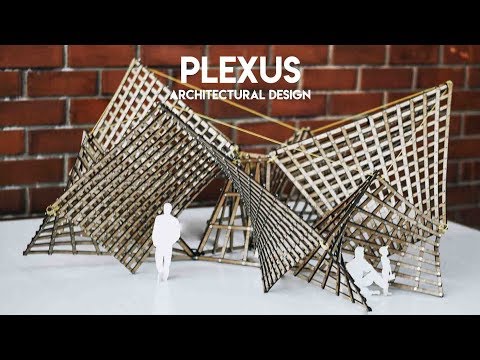
 For more infomation >> LA TURCHIA IMBARAZZA IL PENTAGONO: I CACCIA AMERICANI NON SONO AUTORIZZATI AD INGAGGIARE IL NEMICO - Duration: 2:42.
For more infomation >> LA TURCHIA IMBARAZZA IL PENTAGONO: I CACCIA AMERICANI NON SONO AUTORIZZATI AD INGAGGIARE IL NEMICO - Duration: 2:42.  For more infomation >> Valee - Womp Womp ft. Jeremih - Duration: 4:21.
For more infomation >> Valee - Womp Womp ft. Jeremih - Duration: 4:21.  For more infomation >> 🔴 Assistente de Palco do Sbt, ASSUME NAMORO com Cantor Sertanejo e SURPREENDE a todos - Duration: 1:05.
For more infomation >> 🔴 Assistente de Palco do Sbt, ASSUME NAMORO com Cantor Sertanejo e SURPREENDE a todos - Duration: 1:05.  For more infomation >> Słodki posmak w ustach - o czym świadczy? - Duration: 5:28.
For more infomation >> Słodki posmak w ustach - o czym świadczy? - Duration: 5:28.  For more infomation >> Mike Shinoda Explica o Significado da Letra de "Crossing A Line" (Legendado PT-BR -- CC) - Duration: 3:25.
For more infomation >> Mike Shinoda Explica o Significado da Letra de "Crossing A Line" (Legendado PT-BR -- CC) - Duration: 3:25.  For more infomation >> Renato Goes abre o jogo, fala sobre briga com diretor de Deus Salve o Rei e suposta "expulsão" de - Duration: 2:31.
For more infomation >> Renato Goes abre o jogo, fala sobre briga com diretor de Deus Salve o Rei e suposta "expulsão" de - Duration: 2:31.  For more infomation >> TORCEDOR DE CADA SIGNO ⚽️🇧🇷 Signos na copa da Rússia e suas superstições | DRelacionamentos - Duration: 5:10.
For more infomation >> TORCEDOR DE CADA SIGNO ⚽️🇧🇷 Signos na copa da Rússia e suas superstições | DRelacionamentos - Duration: 5:10.  For more infomation >> Depois Deste Vídeo, Você NUNCA MAIS Vai Jogar as CASCAS DE LIMÃO Fora - Duration: 3:18.
For more infomation >> Depois Deste Vídeo, Você NUNCA MAIS Vai Jogar as CASCAS DE LIMÃO Fora - Duration: 3:18.  For more infomation >> 5 Clever Hacks to SKYROCKET Your Mobile Organic Search Traffic - Duration: 5:05.
For more infomation >> 5 Clever Hacks to SKYROCKET Your Mobile Organic Search Traffic - Duration: 5:05. 
 For more infomation >> Małgorzata Kożuchowska wyjawia skandaliczne kulisy pracy na planie filmy Vegi! - Duration: 3:11.
For more infomation >> Małgorzata Kożuchowska wyjawia skandaliczne kulisy pracy na planie filmy Vegi! - Duration: 3:11. 

 For more infomation >> Simge - Aşk İle Yanarım - Duration: 4:16.
For more infomation >> Simge - Aşk İle Yanarım - Duration: 4:16. 
 For more infomation >> Espinacas, zanahoria y limón: bebida medicinal para eliminar toxinas - Duration: 3:38.
For more infomation >> Espinacas, zanahoria y limón: bebida medicinal para eliminar toxinas - Duration: 3:38.  For more infomation >> Flagra! Novo Jeep de 7 lugares é visto em testes camuflado - Duration: 4:06.
For more infomation >> Flagra! Novo Jeep de 7 lugares é visto em testes camuflado - Duration: 4:06.  For more infomation >> ¿Qué hago para que le guste ir la escuela? - Duration: 3:41.
For more infomation >> ¿Qué hago para que le guste ir la escuela? - Duration: 3:41. 
No comments:
Post a Comment