Hello.
My name is Emma, and in today's video I am going to talk about resumes and cover letters,
and the vocabulary and grammar you can use on both.
Okay?
So in this video I am going to talk to you about some things that you should do for your
cover letter and resume-some verbs you should use, some grammar that's really good to use,
and, you know, some vocabulary-and I'm also going to talk about things you shouldn't do
on your cover letter or resume.
Okay?
So this video is mainly about grammar and vocabulary.
So let's get started.
So, first of all, when you're writing a cover letter and/or a resume, you want to be very
professional.
So this means that you want to make sure that, you know, you're presenting yourself in a
very professional way.
Your writing should be formal, instead of informal.
So, what do I mean by that?
Well, for example, in your cover letter or resume, you should not use contractions.
Contractions are words, like: "I'm", "I'll", "can't", "don't".
Okay?
These are all examples of contractions, and they should not be used in a cover letter
or resume.
You should also not use slang in a cover letter or resume; words, like: "cool", "screw up",
"killed".
There's a whole bunch of different slang words that you should avoid when you're writing
a cover letter or resume.
Another thing you should try to avoid - words, like: "really", "very", "totally".
Okay?
So if you want to say that you're really hardworking or you're, you know...
You're totally right for this position - these words will make you sound unprofessional.
Okay?
So you do not want to use words, like: "very", "really", or "totally".
They're great in conversation, but when you're writing something like a resume or cover letter,
they're not good words to use.
Okay.
You should not use idioms.
Okay?
So, idioms are expressions that we use a lot in conversation.
So, for example, you might say: "Oh, I passed my test with flying colours", which means
you did really well, or, you know: "My old job was a piece of cake", meaning it was very
easy.
Idioms are great in conversation, but they are not good in cover letters or resumes.
Okay?
They're not professional, so do not use idioms in your resume or cover letter.
You also want to be very polite in your resume or cover letter.
So, expressions like...
Or, you know, saying: "I want", "I want this job because" is not really polite.
"I want" is a very strong...
It's very strong, so it's better to use a more polite form of that, such as: "I would
appreciate" or "I would like".
These have pretty much the same meanings, but this is very strong, so we don't use it
on a resume or a cover letter; whereas these are more polite so they're better to use in
a cover letter.
So this was a little bit about how to make your resume or the language in your resume
and cover letter more professional; now we're going to learn more about great vocabulary
to use and great grammar to use.
Okay, so let's talk about vocabulary on your resume and cover letter.
Vocabulary is very important.
It can make you look very smart, very professional, and also very confident.
Okay?
So the words you choose can really help you in this way.
So it's important to really think about what words you want to use.
So, one thing to think about is if you've found a job advertisement and you've seen
the job description, and it's a job you want to apply for, they often will have keywords
in the advertisement.
They might say that they are looking for somebody who is hardworking, or maybe somebody who
knows Microsoft Office, or is a strong communicator.
Whatever they say in the job description, it's a good idea to take that same vocabulary
and use it in your resume and cover letter, because you really want to show you're a good
match and that your skills match the skills required for this job, or your experiences
match the experience required for the job.
So try to find keywords from job advertisements if you can.
Sometimes there is no job advertisement, and that's okay because there's a lot of other
things you can do.
When you're applying for a job and you're writing your resume or cover letter, a really
good idea is to use power verbs.
Okay?
So, what's a power verb?
A power verb is a verb that has a very strong-sounding meaning.
So they're often used in cover letters and resumes, and I'll give you an example of one.
Look at these two sentences: "I made my company better.", "I improved my company."
Both of these sentences have the same meaning, but one of them is better than the other for
a resume or a cover letter.
Which one do you think is the better sentence?
This is the better sentence, because "improved" is a power verb; it's a stronger verb and
it makes you sound like a better candidate.
So, if you're interested in learning more about power verbs, I actually have a whole
video about power verbs and a resource for you to look at.
So, these are something that can really help improve your writing in resumes and cover
letters.
Another thing a lot of people do in their resume or cover letter is they write things
like: "I feel" or "I believe".
"I believe I'm the best person for this job.
I feel my skills are a good match for this company."
These words are not confident or strong words.
Okay?
When you use the word: "I feel" or "I believe", you don't really sound so confident in what
you're saying, so these words are not good to use on your cover letter.
Okay, so I'm going to cross these off.
Better things to say is: "I am confident that"...
So, for example: "I am confident that I am the best person for this position.
I am certain that I can help your company prosper", or whatever you want to say.
"I am confident" and "I am certain" make you sound like a stronger, confident person who's
applying for this job.
Another key point when we're talking about vocabulary is: Don't use the same verbs or
the same words again, and again, and again.
Okay?
So, for example, if you used the word "improved", you shouldn't use that ten times on your resume
and cover letter.
They want to see different words.
Okay?
So this is where a thesaurus can really help you to find other words to talk about your
experiences.
So, don't be repetitive, but also know the words you use well.
A lot of students will...
Or a lot of people will think: "Oh, you know what?
I want to sound really smart on my resume.
And here's this big, long word - oh, it looks like a very smart word; I'm going to use it."
But the problem is they might not know all the meanings of the word or how to use the
word, so then it doesn't look good on your resume or cover letter.
So it's better to use words you know or to find out the full meanings of words before
you use them on your cover letter or resume.
Okay?
So that's just a little bit about the vocabulary of resumes and cover letters; next, we're
going to talk about the grammar of cover letters and resumes.
Okay, so now let's talk a little bit about grammar you will find on resumes and cover
letters.
One good tip for both of these is you should use the active voice, and not the passive
voice.
So, what do I mean by this?
Well, I have an example of two sentences that have the same meaning, but one of them is
in the active voice and the other is in the passive voice.
So the first sentence is: "I increased sales", and the second sentence is: "Sales were increased
by me".
Okay?
So which one is better for a cover letter or a resume?
This one would be the better one, because it's using the active voice.
You want to start with a subject, like "I", and then a verb: "increased".
So this is very different from here where we don't have a subject.
"Sales"...
Well, we don't use "I" as the subject.
"Sales were increased by me", so do not use the passive voice.
In cover letters, we like to use full sentences.
This is very different from in resumes where we like to use bullet points, and we don't
use full sentences.
So let's look at an example of these differences.
"In 2013, I won the Gold Service Award."
Okay?
So this might be something you might see on a cover letter.
You might talk about a job you've had or an award you've won, but notice how my sentence
has the subject, which is "I", and the verb: "won", so it's a full sentence.
Now, this is very different from what we would see on a resume.
On a resume we use bullet points, so we use something like this little circle, and then
we'd say something like: "answered inquiries from customers", as an example.
We're not using a full sentence here.
Okay?
On a resume you wouldn't say: "I answered inquiries from customers.
I maintained records.
You know, I served a lot of different customers' food."
You wouldn't say things like that; you wouldn't use the word "I".
Okay?
So on a resume we don't use "I"; we just take the verb and start from the verb, and then
say what we did.
Okay?
So this is very different in terms of cover letter, grammar, and resume grammar.
Another key point when we're talking about resumes and cover letters is I told you before
that it's not good to be repetitive with vocabulary and to reuse the same words; it's the same
with grammar.
In your cover letter you don't want to say...
To use the same sentence structure for each sentence.
So, for example, it would be very boring to read a cover letter that said, you know: "I
was a customer service representative.
I maintained records.
I did this.
I did that.
I answered calls.
I, you know, helped clients."
You need to change the grammar.
Okay?
So it's good to have some past tense, some simple past tense, some present perfect tenses
if you can.
You know, you can change the ordering of the sentence.
You know, you can use gerunds at the beginning of the sentence.
There's a whole bunch of different types of things you can do in order to have a more
interesting cover letter by changing the grammar.
So don't use the same grammar structure for each sentence.
Okay, great.
So this is a little bit...
A quick overview about grammar about cover letters and resumes.
There was one other thing I wanted to say, and that's in terms of tense.
When we're thinking about cover letters and resumes, you'll notice that a lot of things
are going to be in the past tense, so a lot of things are going to have "ed" on them,
or you know, you might have an irregular verb that's in the past tense form, and that's
great when we're talking about past experience.
But on resumes and cover letters, you can also talk about present experience.
So you might see a lot of your job experience in the past tense, but you can also use the
present tense, too.
So, for example, if right now in my current job I answer inquiries from customers on the
telephone, I could change this to: "answer" and get rid of the "ed" if it's something
I do now.
Okay?
So, be careful with your grammar.
Make sure that, you know, if you're talking about the present, you use the present tense;
and if you're talking about the past or past experience, you use the past tense.
All right.
So now I'm going to tell you my final tip for resumes and cover letters.
Okay, so imagine you have finished writing your resume and your cover letter, and you're
ready to go.
I have a question for you: Did you edit your resume and cover letter?
Because this is also a very important step.
A lot of the times people don't look over their cover letters and resumes carefully,
and they might have a spelling mistake or grammar mistakes, maybe they've used the wrong
word, and this looks really bad when you're applying for a job.
A lot of employers, when they see a mistake on a resume or cover letter, they won't even
read the rest of it; they'll just throw it immediately into the garbage and they'll look
at somebody else's resume or cover letter.
So it's very, very important that you do not have any mistakes on your cover letter or
resume, and that's why you should edit it.
Okay?
So, first of all, make sure you check the spelling.
Are there any mistakes here?
You know, you can use spellcheck, but also look at it yourself.
How's the grammar?
Do you have any grammar mistakes?
You know, you can think about tense, you know: Did I use the past tense correctly?
You know, there...
Did I use punctuation correctly?
You know, did I put periods where there's supposed to be periods?
Did I put a comma where there's supposed to be commas?
So really think about grammar and punctuation, and if you have any mistakes there.
You can also think about format.
You know, how does the resume or cover letter look?
Did you put the date in the right place?
Did you put your name in the right place?
Does everything line up okay?
Or maybe you have some bullet points here, and some bullet points there.
Does it look messy?
So it's very important to ask yourself these questions, and to look very carefully at your
cover letter and resume once you've finished writing them.
Once you've done that, look at it again; check again.
A lot of the times you'll find a spelling mistake on the first time, and then you'll
find more spelling mistakes the second time you look at it.
Okay?
So it's important to look at your resume and cover letter many times to make sure there's
no mistakes.
Once you finish looking at it, have someone else check it.
If you have...
You know, maybe you have a brother who can help you or a friend, or your old English
teacher.
You know, if you know somebody who can check over your resume, ask them to do it.
And the more people who look at it, the better.
The more feedback you can get, and the more mistakes can be caught this way.
Okay?
So very important step: Check your resume carefully, and edit it for any mistakes.
All right.
So, I want to thank you for watching this video.
I hope you found it very helpful for your search for a job.
I'd like to first say that we have a lot of great resources that can really help with
these types of things.
I mentioned earlier about a resource to do with power verbs.
Power verbs are great for your resume and cover letter; and if you're interested in
learning more, you can look in our description for the link about power verbs.
I really recommend you do this.
You can also subscribe to my channel.
There, I have a lot of other resources on interviews, cover letters, resumes, vocabulary,
grammar, and many other things.
So, this can also help you while you're preparing to search and find a job.
You can also practice what we've learned in this video by visiting our website at www.engvid.com.
There, you can actually take our quiz to see how much you understood of this video and
to practice some of the concepts we discussed in it.
All right?
So, I want to thank you again for watching; and until next time, take care.
 For more infomation >> Il potere della noia (cos'è la Default Mode Network) - Duration: 6:41.
For more infomation >> Il potere della noia (cos'è la Default Mode Network) - Duration: 6:41. 
 For more infomation >> Пасхалки, которые вы могли пропустить в мультике Ральф против интернета - Duration: 4:59.
For more infomation >> Пасхалки, которые вы могли пропустить в мультике Ральф против интернета - Duration: 4:59. 

 For more infomation >> Superare un periodo difficile della vita viaggiando - Viaggiare è terapeutico? - Duration: 5:59.
For more infomation >> Superare un periodo difficile della vita viaggiando - Viaggiare è terapeutico? - Duration: 5:59. 



 For more infomation >> ホンダ シビックタイプR VS ルノー メガーヌR.S. ! 徹底比較 - Duration: 12:42.
For more infomation >> ホンダ シビックタイプR VS ルノー メガーヌR.S. ! 徹底比較 - Duration: 12:42.  For more infomation >> เลขเด็ดงวดนี้ 1/12/61 แนวทางปลดหนี้กับหวยรัฐบาลไทย(หวยดัง) - Duration: 12:11.
For more infomation >> เลขเด็ดงวดนี้ 1/12/61 แนวทางปลดหนี้กับหวยรัฐบาลไทย(หวยดัง) - Duration: 12:11.  For more infomation >> Тест на беременность: виды, когда делать, результаты - Duration: 6:56.
For more infomation >> Тест на беременность: виды, когда делать, результаты - Duration: 6:56.  For more infomation >> ワンオフのVWゴルフ 2種を同社研修生が制作 「ヴェルターゼ」で展示 - Duration: 5:00.
For more infomation >> ワンオフのVWゴルフ 2種を同社研修生が制作 「ヴェルターゼ」で展示 - Duration: 5:00.  For more infomation >> #1 Instagram Growth Service: Kicksta
For more infomation >> #1 Instagram Growth Service: Kicksta For more infomation >> CDC: If You Don't Know Where Your Romaine Lettuce Came From, Don't Eat It - Duration: 2:10.
For more infomation >> CDC: If You Don't Know Where Your Romaine Lettuce Came From, Don't Eat It - Duration: 2:10.  For more infomation >> Don't Allow To Release Big Heros Movies in Festival Days - Actor Aari Request | Dhoni KabadiKulu - Duration: 28:36.
For more infomation >> Don't Allow To Release Big Heros Movies in Festival Days - Actor Aari Request | Dhoni KabadiKulu - Duration: 28:36. 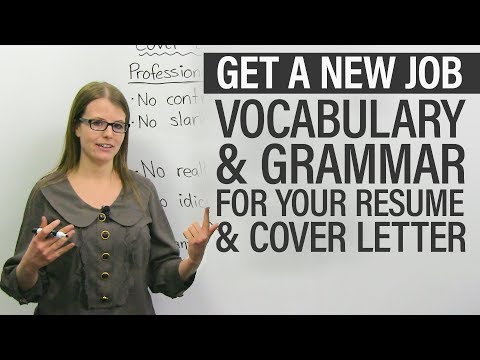
 For more infomation >> Police investigate alleged incident at Young Nats Christmas Party - Duration: 0:47.
For more infomation >> Police investigate alleged incident at Young Nats Christmas Party - Duration: 0:47. 
 For more infomation >> President Donald Trump: Migrants Sprayed With "Very Safe" Tear Gas At Border | The 11th Hour | MSNBC - Duration: 9:10.
For more infomation >> President Donald Trump: Migrants Sprayed With "Very Safe" Tear Gas At Border | The 11th Hour | MSNBC - Duration: 9:10. 
 For more infomation >> Sporto Katie Waterproof Suede LaceUp Boot - Duration: 30:22.
For more infomation >> Sporto Katie Waterproof Suede LaceUp Boot - Duration: 30:22. 

 For more infomation >> La Pyramide de Maslow - Duration: 9:44.
For more infomation >> La Pyramide de Maslow - Duration: 9:44. 
 For more infomation >> 刘诗诗已经马上要生了,快接好孕 - Duration: 4:09.
For more infomation >> 刘诗诗已经马上要生了,快接好孕 - Duration: 4:09. 
 For more infomation >> 周星驰"神秘新片"杀青,海报显示该片将于2019年春节档上映 - Duration: 5:31.
For more infomation >> 周星驰"神秘新片"杀青,海报显示该片将于2019年春节档上映 - Duration: 5:31.  For more infomation >> 5 TECHNIQUES POUR LOUER EN BASSE SAISON - Duration: 8:10.
For more infomation >> 5 TECHNIQUES POUR LOUER EN BASSE SAISON - Duration: 8:10. 

No comments:
Post a Comment