In this video I will cut the redesigned plates for my CNC machine using acetal, and begin
the process of replacing the original plywood plates.
I built my CNC machine with plywood plates at first to keep cost down but also as a test
if the design was sturdy and accurate despite the plate material.
I always intended to replace the machine plates with ones made from more durable material,
and I decided to go with acetal, mainly because it would be a lot quicker to cut than aluminium.
My first step was to cut the larger 500mm by 500mm sheet of 12mm thick acetal into smaller
section so they could fit on my current machines waste-board.
I don't have a nesting module on the software that I am using, so I had to do this manually
by moving pieces around within the software until I was happy with the amount of waste.
Ok I've secured it down with three mending brackets. I'm going to drill out the holes
first for each plate that's going to fit on this piece of acetal. And then I'll screw
it down using these cup washers and screws, so each individual piece is held. Then I'll
remove these and cut the remaining cuts out. This method allows me to cut pieces a lot
closer together and without having to worry about larger clamps getting in the way of the toolpaths.
I can't tell how well you can see this but
there's a lot of different size holes. Now what I'm going to do is start securing stuff
down.
One, two, three, four.
I should be able to take these off now. Because I set my origin position at the beginning
I could return to that point, load new gcode files and make follow on cuts – cutting
the plates out in stages. I've secured each piece, so there'll be four
pieces I'll be cutting out from this one block of acetal, with two screws and cup washers each.
Ok it's cut out. Dust has built up. The extraction
isn't as strong as I'd like. Before unscrewing the pieces I check that
all the holes had cut out correctly, and also fitted a few bearings within their allotted
recesses. I also physically check the plates were identical
by placing them over one another. Well it feels like it lines up.
I am cutting the second piece of acetal now. I used the same method of screws and cup washers
to secure the material. It's worth mentioning between cuts I gently sanded any raised bumps
on the MDF wasteboard caused by the screws. This will allow the acetal to lie flat against
the wasteboard. Once this had completed I decided to check
the temperature of the CNC machine by using this laser temperature measurer. I've been
cutting on and off for a couple hours now and well I'm just curious.
It's over thirty. The results are good on the machine and not
too bad in the enclosure considering I haven't put any extra cooling fans inside yet.
I then cut the two sides of the gantry. I didn't redesign this part to use smaller v-wheels.
I'm going to have to clear up the back a little
bit but it's looking really good. Really nice material to work with. If you've never tried
halloumi board I really recommend it. So now I'm going to do this plate here. I
am now cutting the z axis plate. This will be a little more complicated because I am
going to change over to a larger 8mm bit to area clear a trench for the spindle mounting
parts. The spindle mounts will be cut out from a 250 by 250mm sheet of 16mm thick acetal.
I measured this material with a veneer calliper and changed the dimensions of the trenches
to compensate. I added half a mm to this, so the fit won't be super tight. As long
as the trenches are parallel this will help me fit the spindle mounting parts, so the
spindle is square to the plate. Ok here goes, the last cut.
I added half a mm to this, so the fit won't be super tight. As long as the trenches are
parallel this will help me fit the spindle mounting parts, so the spindle is square to
the plate. So that's 16.1mm. That's the same. The depth
is pretty good, it's 2.2mm. Wow, ok that's what I put in. I'm bleeding all over the place.
I should check this piece fits in there. It does that way. But this side here doesn't.
So I can either leave it like this, and make sure I position the cuts so that the pieces
that will fit onto the grooves are on the thinner side, or I can quickly run another
toolpath while I still got the origin set. Let's see what time it is? Do I have the time?
I don't think I've got the time to do that, so what I'm going to do is get some tape.
That's ok, that's ok, that's not ok. Thin, and thick.
Here's the final piece. Now I need to decide what I'm going to do about the spindle mounting
plates, and in particular the hole for the extraction tube. The redesigned files on fusion
360 have this a little further towards the spindle, just to make it look a little more
squat. Obviously if I cut that out I'll have to make the bloody dustshoe. And I'm not sure
I can really be bothered to do that. These are the spindle mounting parts. I decided
to change the location of the extraction port so the dust shoe will also have to change.
Ok I took the first section out coz the tabs didn't hold that well and I was worried they
were going to move around. Lets just test this fits.
I made the openings for the spindle exactly 80mm – but when I originally cut the plywood
plates I had shrunk this by ½ a mm or so. Annoyingly, the spindle is a little loose
now. I don't want to have to re-order new material to cut this out again so what I could
do is either wrap some Kapton tape around the area of the spindle which I'll clamp
against, or glue some neoprene tape onto the smaller clamping section of the mount, although
it's notoriously difficult to glue anything to acetal. I could even drill and tape some
holes through the side of the mounting pieces for flat faced grub screws, which I can use
to tighten against the spindle. It's not ideal but I have subsequently changed the
fusion 360 and DXF files again in case anyone decides to cut these plates out. I'll make
the mistakes so you don't have too.
Before I forget this is a tiny wafer of acetal. An offcut that was left between two of the
parts. I think it was something like that. And I just didn't realise how strong this
material was until I picked this up and instinctively went to snap it, and I just literally cannot
break it. I actually think maybe the thickness of the plates was a bit over kill for how
tough this material is. If this was a bit of mdf or birch ply, just doing that would
break it. I decided that I needed to assemble as many
of the plates sections as I could before I dismantled and upgraded the CNC Machine. If
it turns out I made a mistake along the way, and need to recut something – well it would
be very difficult with the machine in pieces. I am waiting form some new wheels to come
through the post but I was able to use parts from a cbeam linear actuator which I originally
bought to upgrade the xcarve to test the machining and mock up a y plate.
I used my bench vice to push the eccentric spacers into their openings. And for each
wheel I placed either an eccentric or 1/4inch spacer, a precision shim, a wheel and then
a locking nut. I also used washers on the outside of the plate to make sure the machine
screw didn't protrude too far out and potentially scratch the aluminium C beam.
There are two types of wheels – which include Delrin and polycarbonate. Some of the Polycarbonate
wheels actually fractured over time so I prefer to use Delrin.
I'm just looking down the aluminium extrusion, while I turn the eccentric spacer. Essentially
what you want is, to be able to slide the plate along but to stop the wheel turning
if you press your thumb or finger against it. You don't want it any tighter than that
coz then it will start top push the plate and the machine screws out.
What I found originally when I built the first machine, I used larger wheels at the top and
even though I changed the spacing as I saw other people doing them, and as I was advised
I was still not getting the wheels lining up as they should. It just makes more sense
to stick with one type of wheel and to remove that problem from the build.
And the feet lift the y plate high enough so this doesn't get in the way anywhere.
Ok, I though everything was going well and I suddenly noticed that there is an opening
here that's missing. When I tried to work out where this was going to go I ended up
creating a new sketch, and somehow I forgot they were two separate section and I overlooked
it. It's quite faint but I've just cut the outline of this shape so I can pop it on top,
and use that to then do the next cut. That was lucky. It came out quite easily.
All the wheels, and parts and bearing as so on, have arrived. So I'm going to put them
on to the different plates.
To speed up the process I use a vice to press four bearings at a time.
I would do one side first, flip them over, place the precision shim between the two bearings
before completing the wheel assembly.
I then made the z axis plate up next. Annoyingly two of the outer wheels on one side were just
shy of the aluminium extrusion. I think while adjusting the eccentric spacers within the
c-beam the plate shifted ever so slightly – and I didn't anticipate this in the
3d model. I think AVE has a term fort type of tolerance and you're welcome to guess
what it is in the comments section bellow. Let's just say you couldn't cut a slice
of cheese this thin, but you're welcome to try and to send me pictures.
So I had to re-order some more 12mm acetal and I decided to also buy some 16mm as well
to re-cut the spindle mounting parts. So I've just cut a new plate out. The sight
difference is these holes have been spaced in by about 1/2mm each, and that will just
mean the wheels on the eccentric spacer will make contact with the c beam.
That's going to be a problem. I need to counter sink these and use some other machine screws.
Or I could buy some of these low profile machine screws.
I also assembled the gantry. I thought I could make some PTFE washers to
shift one side of wheels across so all sat properly on the aluminium extrusion, but in
practice this resulted in a gap forming on the opposite side. I also tried replacing
the combination of precision shims, spacer and two shims between the wheels with some
3/8 inch or 9.5mm spacer which I had from the x carve, but they weren't any good either.
If I had an engineers lathe I could just make some the correct size but alas, I don't.
I decided I should try assembling as much as I could before I dismantled the CNC machine.
This included cutting out a negative of the smaller spindle mounting part which holds
the extraction tube, which I could use to hold the piece while drilling its mounting holes.
It does feel quite close to the edge but the
holes are only going to be 5mm.
I also drilled the tapped the opposite parts,
including the mounting holes to the z axis plate.
I just put a bit of kapton tape there, and
that's a lot tighter now. If really really go for it, I can twist it but that's pretty
good. There is a little bit of a gap here, I feel like maybe the material opened up a
bit after I cut it? So I took the tape off and it feels pretty good. It's lining up ok.
I mean really it's all about this section here clamping downwards. I would have preferred
it if it was a little bit tighter here. You can see a bit of light.
The top is nice and flat.
No light is coming through.
I didn't realise how translucent this stuff was.
This one I'm going to drill all the way through.
So previously I drilled the holes before tapping with
a 4.2mm bit for the 5mm but this time I'v actually used a 4mm in the pillar drill so
the thread is a little bit more pronounced. One of the m5 clamping machine screws lost
its thread so I had to replace those with M6 bolts. Tapping holes with a drill, even
if you go slowly isn't possibly the best method. Ok that feels good. I was worried the spindle
would be loose in the mount but the bolts applied a lot more pressure than I could by
hand, and it seemed to hold quite well. I'm just putting some 16mm flanged
through this plate and it will hold the z axis.
In next video I will being dismantling the CNC machine with the ply-wood plates and replacing
those with the acetal ones which I've just cut.
As usual don't forget to sacrifice a thumb to the algorithm gods, and let me know your
thoughts in the comment section below. Thanks again.

 For more infomation >> LA PESCA delle VONGOLE nel DELTA DEL PO - DigitaLife - Duration: 2:28.
For more infomation >> LA PESCA delle VONGOLE nel DELTA DEL PO - DigitaLife - Duration: 2:28.  For more infomation >> Foca-se na Atividade ou na Produtividade? ERRO #1/25 - Duration: 1:50.
For more infomation >> Foca-se na Atividade ou na Produtividade? ERRO #1/25 - Duration: 1:50.  For more infomation >> Programa Virando Jurista #1 - Profª Patrícia Rizzo Tomé l Mudanças no Processo de Família - Duration: 19:17.
For more infomation >> Programa Virando Jurista #1 - Profª Patrícia Rizzo Tomé l Mudanças no Processo de Família - Duration: 19:17.  For more infomation >> 54342 - Duration: 2:51.
For more infomation >> 54342 - Duration: 2:51.  For more infomation >> TG5 -PROFUGHI STRANIERI OSPITATI DENTRO UNA BASILICA DEI FRATI ( ROMA) - Duration: 1:59.
For more infomation >> TG5 -PROFUGHI STRANIERI OSPITATI DENTRO UNA BASILICA DEI FRATI ( ROMA) - Duration: 1:59.  For more infomation >> Valeria Golino seducente con outfit Valentino: ma dimentica qualcosa !! - Duration: 2:28.
For more infomation >> Valeria Golino seducente con outfit Valentino: ma dimentica qualcosa !! - Duration: 2:28. 


 For more infomation >> Zoomer Dino Indominus Rex
For more infomation >> Zoomer Dino Indominus Rex For more infomation >> Volvo V40 2.0 T2 122PK R-Design - Duration: 0:58.
For more infomation >> Volvo V40 2.0 T2 122PK R-Design - Duration: 0:58.  For more infomation >> Volkswagen Tiguan 2.0 TDI DSG * 4-MOTION * R-Line * LED * XENON * - Duration: 0:48.
For more infomation >> Volkswagen Tiguan 2.0 TDI DSG * 4-MOTION * R-Line * LED * XENON * - Duration: 0:48. 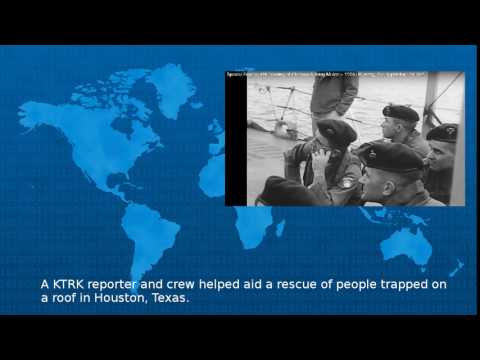 For more infomation >> Help Us: Group Uses Flashlight To Signal To Tv Crew - Duration: 0:21.
For more infomation >> Help Us: Group Uses Flashlight To Signal To Tv Crew - Duration: 0:21.  For more infomation >> Suzuki Vitara - Duration: 1:07.
For more infomation >> Suzuki Vitara - Duration: 1:07.  For more infomation >> Suzuki Vitara - Duration: 1:05.
For more infomation >> Suzuki Vitara - Duration: 1:05.  For more infomation >> Opel Insignia 2.0 T COSMO Automaat * 139.912 Km * Navi * NIEUWSTAAT * - Duration: 0:59.
For more infomation >> Opel Insignia 2.0 T COSMO Automaat * 139.912 Km * Navi * NIEUWSTAAT * - Duration: 0:59.  For more infomation >> Volvo V70 2.0T Summum Navi Bi-Fuel CNG Leder Standkachel 5 Cilinder! - Duration: 0:54.
For more infomation >> Volvo V70 2.0T Summum Navi Bi-Fuel CNG Leder Standkachel 5 Cilinder! - Duration: 0:54. 

 For more infomation >> [스타와 나의 플레이리스트(STAR PLAYLIST)] SUNMI(선미) _ Gashina(가시나) - Duration: 7:58.
For more infomation >> [스타와 나의 플레이리스트(STAR PLAYLIST)] SUNMI(선미) _ Gashina(가시나) - Duration: 7:58. 
 For more infomation >> Old Goa | Must Visit Churches | Wandering Minds VLOGS | Day 9 - Duration: 6:20.
For more infomation >> Old Goa | Must Visit Churches | Wandering Minds VLOGS | Day 9 - Duration: 6:20. 
 For more infomation >> How to get a Free iPhone 7 2017.Reality exposed??? - Duration: 5:00.
For more infomation >> How to get a Free iPhone 7 2017.Reality exposed??? - Duration: 5:00. 

 For more infomation >> WHAT IN MY ISRAEL FRIEND POUCH ?! [ENG&한국어자막] - Duration: 5:32.
For more infomation >> WHAT IN MY ISRAEL FRIEND POUCH ?! [ENG&한국어자막] - Duration: 5:32.  For more infomation >> Econo - C - Duration: 3:44.
For more infomation >> Econo - C - Duration: 3:44. 
 For more infomation >> Explosm Presents:Channelate - Fight 快樂氰化物小禮物 決鬥 中文翻譯 - Duration: 1:28.
For more infomation >> Explosm Presents:Channelate - Fight 快樂氰化物小禮物 決鬥 中文翻譯 - Duration: 1:28. 
No comments:
Post a Comment