Let's imagine it is 1986 and you have a PC.
Now, we didn't call them MS-DOS computers back then, we called them IBM compatibles.
Unless, of course, you had a real IBM, in which case you just had an IBM.
But anyway, what were your sound options back then?
99% of PCs had only what we referred to as the PC-Speaker.
Yes, this is the speaker that could produce square-wave tones that we're all familiar
with.
So, how did that work?
So, you had these various components like the CPU, RAM, and video chips.
And you had IO ports like the keyboard, serial, and parallel ports.
And you had the PC-speaker.
Now, the CPU can read and write to the RAM, and then send that information along to say
the video, or one of the I/O controllers.
Or it can send information to the PC-Speaker.
Or, more accurately, to the system timer which controls the speaker.
Once the frequency of the tone has been set in the timer, it will continue to make that
tone without the CPU being involved.
In many ways, you can think of the PC-speaker as a one-voice synthesizer that can only produce
square waves.
Some programmers even made the speaker sound pretty good by alternating the tones very
quickly, giving the illusion of more than one voice.
And some games even managed to produce digital samples using the PC-Speaker.
But since it is a 1-bit sound device, it doesn't sound that great.
But the real problem with producing digital samples, is that the CPU has to read every
byte from RAM and precisely control every tick of the PC-speaker, thus hogging up almost
all of the CPU time for producing this sound.
A few years later with cards like the sound-blaster, they had something called DMA, which meant
that the CPU could simply give one instruction to the sound card, telling it where the sample
was in memory, and the sound card could handle the task of reading that sample from memory
and playing it on it's own, while the CPU could go back to it's own tasks.
But then this curious thing came out in 1986 called the Covox Speech Thing for the IBM
PC.
Of course, Covox was making sampling devices for other computers back then, such as this
Covox Voice Master for the Commodore 64.
But, I'm going to tell you right now, I don't have the Covox device or the speech
thing for the IBM PC.
In fact, they're virtually impossible to find.
They're very rare.
However, I recently received a donation of a modern clone of the Covox, called the CVX4.
And so I'll be demonstrating this instead of the original Covox.
And since I'll need a computer to demonstrate it on, I thought this old 486 laptop would
be perfect since it has no sound card built in and there is virtually no other way to
get a sound card in it, at least that will work with DOS games.
So I'll connect my little Covox clone here and I'll need something to hear the sound
with, so I'll use my 1980s bombox.
But since I want you guys to be able to hear this clearly, I'll pipe the sound through
my Zoom H4N to record the audio for you guys.
So, how does the Covox work?
Well, the parallel port in an IBM compatible has many pins, but 8 of these can be controlled
at will by the CPU.
These are essentially general purpose I/O pins.
But if you use them together you can create an 8-bit value.
And the Covox is nothing more than an 8-bit digital to analog converter that takes these
8 lines and converts it to an analog voltage, or essentially a line-level audio signal.
So, in many ways it works pretty similar to the PC-speaker, only its connected to the
I/O chip and the CPU will still have to work hard to move the information from RAM one
byte at a time.
But at least it is 8-bit instead of 1-bit like the PC Speaker.
So, how does it sound?
Back in the DOS days there was kind of an obsession with these Amiga MOD tracker files,
and this program was one of many that could play them on DOS machines.
First I'll configure it to use the PC-Speaker and let you have an idea what this sounds
like.
Because it is so faint, I'll have to put my microphone right up to the speaker to capture
it.
You can cycle through different screens while the music is playing.
OK, now let's configure the program to use the Covox and try it again.
Well, that sure sounds a lot better to me.
Even kitty approves!
So, considering that this thing relied entirely on the CPU, and CPUs weren't even all that
fast in 1986, what was it really used for?
Well, that's a good question and I haven't been able to find a solid answer on that just
yet.
I did find a magazine article where somebody was asking about a software program for digitized
speech, and the magazine responded about the Speech Thing being used for digitized words
to be incorporated into BASIC programs.
The earliest game I can find that uses the device is 688 Attack Sub, but it didn't
come out until 1989.
So, my guess is, just like the C64 version of the Covox products, they probably had their
own little suite of that came with the original speech thing.
But as time went on, more and more games started to support the Covox as a sound device.
And, one of the big advantages it had was it's price.
In 1987, the Adlib Sound Synthesizer came out at $195.
The Sound Blaster came out a couple of years later at $235.
But you could buy a Covox Speech Thing for $79.
And while price was in its favor, the big problem was the complexity of coding required
in order to make it work.
So, basically any game that were to use it would require very precision timed software
routines in order to be able to produce sound and also run the game at the same time.
Plus, the older machines weren't all that fast to begin with so they didn't have a
lot of extra CPU cycles to begin with.
In fact, if you look at mobygames, you can see that only 55 games were known to support
the Covox Speech Thing.
In 1991, a competing device came onto the market known as the Disney Sound Source.
This product works in a similar way, but sold for a very aggressive $14 and was even bundled
with different games, such as this game, The Rocketeer.
So let's unbox this and see how it was all packaged.
This box, unfortunately, has seen better days.
OK, so here's the parallel port connector.
And here's the little speaker.
And dang!
The box almost looks empty.
But they've hidden the floppy disks down in this little pocket here.
It also comes with some little wheel.
My guess is that this is some sort of copy protection device where it asks you to find
some information to start the game.
So let's take a closer look at this thing.
This is really where the action happens, this contains the digital to analog converter and
it has a passthrough connector so you could connect your printer.
That way you don't completely give up your parallel port to this thing.
This part here is just essentially a little amplifier with a built in speaker.
You can sort of see a Mickey Mouse outline in the speaker, which makes sense being a
Disney product.
It does run off of batteries, which is sort of annoying.
But it does automatically shut itself off when not in use by any software.
It also has a headphone jack.
So, the question is, is the Disney Sound Source any kind of improvement over the Covox?
Well, the answer is yes and no.
It has one big advantage and then one huge disadvantage.
Now, the big advantage is that contains a small FiFo buffer.
Let me explain how that works.
With the Covox unit, the CPU has to time the flow of bytes perfectly, thus chewing up a
lot of the CPU's time.
With the sound-source, there is a buffer so the CPU can send the same information but
it can do it erratically at it's leisure and the buffer will output a steady stream
of sound data to the DAC.
And while not as good as the direct memory access we talked about with a sound card,
this buffer does remove a huge burden from the CPU and the programmer because timing
is no longer as important.
This, combined with Disney's better marketing of the product, meant that the sound source
got a lot more support from games.
And you can see that Mobygames lists 131 games that support the Sound Source.
That's still a small number compared to something like the Ad-Lib which had over 1600
titles supporting it, but a lot better than the Covox.
So, what was that huge disadvantage I was talking about?
Well, with the Covox, the frequency can be anything you desire because it's entirely
up to the CPU to handle timing.
Thus, as you can see when playing this mod file, it's running at 44 Khz.
However, with the Disney Sound Source, it's up to this buffer to determine the output
frequency and it is fixed at a measly 7 Khz.
So, let's connect the sound source and have a listen.
I'll have to use a different MOD player that will support the sound source.
But here we go.
The bass isn't bad.
But the treble is terrible.
Compare that with the Covox again.
And now the sound source.
Also, the little speaker isn't great either.
Compare with the sound from my boombox.
So the Disney Sound Source was really meant more for, you know, sound effects and a little
extra speech and stuff like that to be integrated into software and games more than it was meant
for actual music.
And it did pretty well for sound effects and speech.
But really, what good is one of these today because anyone who has an old MS-DOS computer
could probably easily afford, you know, and actual sound blaster or compatible card to
put into it.
Well, the big advantage for me anyway is when I'm wanting to use these old laptops like
this one because it doesn't have a sound device of any kind and there's no way to
put one in there.
Now, granted, only about 15% of the games out there actually support one of these devices.
So, the first thing I want to do is show you some games that natively support either the
cover or the Disney Sound Source.
And, I'm going to be using this laptop.
No emulator, I want you to actually see and hear exactly what it sounds like.
The first one I'm going to show you is one of my all time favorites, Duke Nukem 3D.
Now this game would have absolutely no sound or music of any kind on this laptop normally.
But it supports the Disney Sound Source for sound effects only.
So, while there is no music, the game is certainly more enjoyable to play like this.
The next game I'll show you is Prince of Persia.
This game normally just has PC speaker sound effects on this laptop, but with the Disney
Sound Source it is also much more fun to play.
Pinball Fantasies actually supports the Covox and it actually sounds absolutely fantastic.
OK, so those were some examples of games that support one or the other.
And that seems to be what I'm finding is that games support one or the other but not
generally both of these devices.
But, now I want to show you a way to get even more games to support the Covox.
A few years ago, somebody wrote a Tandy 3-voice sound emulator that works with the Covox.
So once you load that into memory, then you can start a game, such as Tetris Classic.
So, I'll pick VGA and when it asks what kind of sound, you can see that number 9 here
shows Tandy 3-voice sound.
So I'll pick that.
The game complains that it can't detect it, but if you ignore the message it works
anyway.
So, the Tandy sound system is fairly primitive, but that's probably why it was chosen as
it would be much less CPU intensive to emulate.
And it seems to work well.
This is much more fun to play than using the PC-speaker sound.
And here's Populous using the Tandy sound.
And here's Ultima 6 using Tandy sound.
Now, Ultima still always plays the sound effects through the PC speaker, and it even does that
with other sound cards too.
It tends to only use the sound card for music.
And since my recording is only catching the music, you can't hear the sound effects
here.
If you look at mobygames, there are 432 games that supported Tandy sound, so that opens
up a lot more games that can now have sound.
OK, so I tried a lot of software using the Tandy emulator and I found that about half
of the software just flat out wouldn't work, mostly because it wouldn't detect the presence
of a Tandy sound card.
Now, the reason for this is that a lot of the older games, the way that they would detect
for the Tandy was to check the computer's BIOS to see if the word Tandy was somewhere
in the BIOS.
That's because Tandy computers were the only ones that shipped with that hardware
so it was an easy way to check for the device.
And since this emulator only emulates the hardware, it doesn't change the code in
the system BIOS, so many of the software simply fail to detect that it's there.
And, there's no easy fix for that.
Still, between the natively supported games and the games that will work with the Tandy
emulator, that's a pretty large selection of games that can now have sound on this machine
using a simply device like this.
And, there's one more thing I haven't shown you.
Believe it or not, almost all of the Sierra adventure games can be made to work.
Somebody recently created a new driver that you can copy into the folder of Sierra games
and it supports a special 4 voice mode.
Keep in mind these voices are essentially created in realtime with software so they
can't be too fancy.
Nevertheless, I can now play these games with some music.
Normally, a game like this has no music at all, only some beep-like sound effects from
the PC speaker.
So, between the native support, the Tandy emulator, and all of the Sierra games, there
are now many hundreds of games that can have sound on this 486 laptop, even though it doesn't
officially support any sort of sound card.
So that's cool, and if you're into old laptops like I am, then is definitely an inexpensive
device that would definitely give some sound to your old laptop.
And I'll put a link down in the description field where you can buy one of these, and
no I'm not making any money off of this.
But, I think there's a lot of other vintage enthusiasts out there that would probably
enjoy getting their hands on one of these.
So, that's it for this time, so thanks for watching and stick around until next time!
 For more infomation >> La piloto | Zulima muere despedazada por las hélices de una avioneta - Duration: 1:27.
For more infomation >> La piloto | Zulima muere despedazada por las hélices de una avioneta - Duration: 1:27.  For more infomation >> RASEN - 32 LUNARES - Duration: 2:15.
For more infomation >> RASEN - 32 LUNARES - Duration: 2:15.  For more infomation >> 5 Increibles Beneficios De La Hoja De Graviola - Duration: 5:50.
For more infomation >> 5 Increibles Beneficios De La Hoja De Graviola - Duration: 5:50. 
 For more infomation >> La doble vida de Estela Carrillo | Danilo vive atormentado por sus asesinatos - Duration: 1:45.
For more infomation >> La doble vida de Estela Carrillo | Danilo vive atormentado por sus asesinatos - Duration: 1:45.  For more infomation >> ¡Shhh! Peña Nieto nos escucha - Duration: 1:45.
For more infomation >> ¡Shhh! Peña Nieto nos escucha - Duration: 1:45.  For more infomation >> El bienamado | Valeria se puso celosa al ver a Tania cerca de León - Duration: 1:27.
For more infomation >> El bienamado | Valeria se puso celosa al ver a Tania cerca de León - Duration: 1:27. 

 For more infomation >> How to Download Your YouTube Videos - Duration: 2:23.
For more infomation >> How to Download Your YouTube Videos - Duration: 2:23. 
 For more infomation >> Camino de San Salvador, 5: Pola de Lena-Mieres - Duration: 2:02.
For more infomation >> Camino de San Salvador, 5: Pola de Lena-Mieres - Duration: 2:02.  For more infomation >> Things Guys Do When They Are In Love - Duration: 2:42.
For more infomation >> Things Guys Do When They Are In Love - Duration: 2:42. 

 For more infomation >> TOP 10 - Shocking McDonald's Facts - Duration: 3:11.
For more infomation >> TOP 10 - Shocking McDonald's Facts - Duration: 3:11.  For more infomation >> Boom Beach Hack | Boom Beach Hack Diamonds || no root | no survey | no mod apk - Duration: 2:21.
For more infomation >> Boom Beach Hack | Boom Beach Hack Diamonds || no root | no survey | no mod apk - Duration: 2:21. 


 For more infomation >> Citroën C2 1.1I SÉDUCTION - Duration: 1:00.
For more infomation >> Citroën C2 1.1I SÉDUCTION - Duration: 1:00.  For more infomation >> Opel Astra 1.6i Sport - Duration: 0:55.
For more infomation >> Opel Astra 1.6i Sport - Duration: 0:55.  For more infomation >> Toyota Verso-S 1.3 VVT-I COMFORT | Navigatie | Parkeer Camera | Airco | rijklaarprijs | - Duration: 0:58.
For more infomation >> Toyota Verso-S 1.3 VVT-I COMFORT | Navigatie | Parkeer Camera | Airco | rijklaarprijs | - Duration: 0:58.  For more infomation >> DIY Herbal Salves for sensitive and normal skins | VLOG - Duration: 9:34.
For more infomation >> DIY Herbal Salves for sensitive and normal skins | VLOG - Duration: 9:34. 
 For more infomation >> Rusza wakacyjna loteria w Heroes of the Storm! (napisy PL) - Duration: 1:50.
For more infomation >> Rusza wakacyjna loteria w Heroes of the Storm! (napisy PL) - Duration: 1:50. 

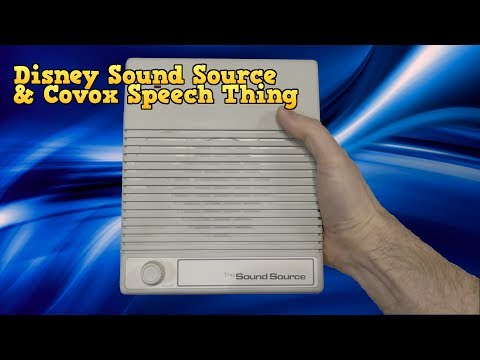







 For more infomation >> VAMOS TESTAR O PESSÁRIO - Duration: 9:39.
For more infomation >> VAMOS TESTAR O PESSÁRIO - Duration: 9:39. 
 For more infomation >> RO-20 M.Proiectul Palmalesh,Pash de Orion şi obiectivul ADN-ului cu dispozitive -Hipnoză J.Fernández - Duration: 1:20:19.
For more infomation >> RO-20 M.Proiectul Palmalesh,Pash de Orion şi obiectivul ADN-ului cu dispozitive -Hipnoză J.Fernández - Duration: 1:20:19.  For more infomation >> TJ Aparecida | Previsão do tempo - 27 de junho de 2017 - Duration: 1:21.
For more infomation >> TJ Aparecida | Previsão do tempo - 27 de junho de 2017 - Duration: 1:21.  For more infomation >> Emoticones para enamorar por WhatsApp - Duration: 2:32.
For more infomation >> Emoticones para enamorar por WhatsApp - Duration: 2:32.  For more infomation >> Soloing Pokemon GO Raids - 3 Star Difficulty Gengar Jeff's Pokemon GO Adventures Ep 7 - Duration: 8:02.
For more infomation >> Soloing Pokemon GO Raids - 3 Star Difficulty Gengar Jeff's Pokemon GO Adventures Ep 7 - Duration: 8:02.  For more infomation >> Diabetes - Como Melhorar e Enxergar Melhor - Duration: 10:26.
For more infomation >> Diabetes - Como Melhorar e Enxergar Melhor - Duration: 10:26. 
No comments:
Post a Comment