The Elac Discovery is one of those devices that I follow to see its development.
Recently the Roon Essentials software and the Elac firmware was heavily updated.
And I mean very heavily…
I have reviewed the Elac Discovery DS-S101G when it came to market and also described
the first firmware update.
You will see the links to those videos in the top right corner
when you watch this video in a browser.
Otherwise go to my YouTube channel where you will find them.
For current owners: the update is easily installed.
When you start up the controller software on a tablet, smartphone or computer,
a message will pop up that an update is available.
Simply clicking "update all" will start an update of not only the Discovery
but also the remote application in use.
Time to see what has changed.
Although the basics of the user interface remained the same, clever functionality is
added, the most impressive being the Tracks screen.
It is now designed as a spreadsheet like list where several columns can be added.
You can search in any column and even enter separate search criteria in all active columns
at the same time.
A number of columns can be added or hidden and it all works like a breeze.
To show this, let's enter 'Numb" in the track column filter field and "Pink"
in the Album Artist column filter field.
Immediately all Comfortably Numb tracks by Pink Floyd are shown.
Let's do a second one: first we empty the filter fields and enter "Nocture" in the
track field and "Hara" in the album artist filter field.
Right away we see all Noctures by Adam Harasiewicz that are in my collection.
Now I can select them all and store this selection in a playlist for future use.
Also handy is the addition of the path to the music files.
The same screen functionality is also used in playlists.
Roon Essentials has many ways to to select music.
You could use playlists but also bookmarks and the focus function.
And then there is the Tag function.
Let's show this with the new album of the Fleet Foxes "Crack-up" that I downloaded
from highresaudio.com.
The description names a number of bands that might have been an inspiration to the Fleet
Foxes: The Beach Boys, Steeleye Span, The Zombies and Yes.
So I tagged them under 'TAG test'.
And now I can immediately recall this group of bands by selecting this tag.
Another example: I focussed on all compositions by Lennon and McCartney and tagged them.
And I tagged artists that worked with Allison Krauss.
Now I can focus on bands that sound more or less like the Fleet Foxes, add all Lennon
McCartney compositions to it and all artists that are in my library and worked with Allison Krauss.
This I can now store as a book mark and recall any time instantly.
This of course is a silly example, but you get the idea.
Of course the tags can be global or limited to one user.
Up till now you could have Roon Essentials organise your music, a feature that did more
harm than good since it moved music on the hard disk to its own likings.
That worked great when the metadata was fully correct.
But if not, an album could be scattered all over the place.
So this option is no longer available.
Roon Essentials now just watches for changes in the maps containing the music files.
It now is also possible to choose only the maps that contain music
you want Roon Essentials to index.
Previously you needed to add music to the catalog by copying the music files to the
folder Roon Essentials uses.
For shared volumes this was easy since it could be easily done over the network.
But if you had your music on a USB drive that was directly connected to the Discovery, you
needed to take that drive to the computer, copy the files and connect is back on to the
Discovery.
This is no longer needed.
On your computer, start the Roon Essentials program and drag the files or the map containing
the files on it.
The files will be copied to the Roon Essentials map using the artist-album convention.
Deleting music was already possible from the edit menu so now you can maintain your music
collection over the network….
With the exception of the music files backup, of course.
It is now possible to create links between artists, tracks, compositions and composers.
Furthermore the file tags WORK, PART and PERSONNEL are now recognised, further improving the
metadata.
The import of metadata can be highly personalised.
If you want /your/ metadata for the genre field to be used, no problem.
Prefer your album naming over that of Roon Essentials, easy.
For any field you can set what info should be used.
If an artist of composer has two entries, for instance Peter Chaikovsky and Pjotr Iljitsj
Tsjaikovski, you can now combine those to one composer.
The algorithm that should automatically detects double entries has also been improved, meaning
that double entries are less likely to occur anyway.
One of the things people missed in cd's was the cover information.
Roon Essentials now has the closest experience to the vinyl cover: cover pics and pdf's
in the same directory as the music are shown.
Let's look at "Crack-up" by the Fleet Foxes again.
It comes with a pdf and when copied to the music directory, it shows up in Roon Essentials
not only with all the tracks and correct metadata, but also with the remark "1 pdf" . When
you click on it, an option is shown to open the pdf.
Simply click it and the booklet will be opened in the pdf viewer of your computer or, for
instance, in Safari on an iPad.
When you first use the Discovery, it will analyse your music, add loudness and dynamics
information and add loads of metadata.
This can be lengthy process, taking one or more days depending on the number of albums
you have.
Then you might add or create playlists, collections using the bookmarked or tag functions, add
metadata and illustrations to those albums that are not recognised by Roon Essentials
and so on.
All this information is stored in an SSD-like memory inside the Discovery.
If something would go wrong there, you would loose all this data unless there is a backup.
So now an automatic backup function is added to Roon Essentials.
When you use Roon Essentials 1.3 for the first time, you will be guided through the setup
but you can set of change the backup settings later on as well.
The backups can be stored on a drive or share, on Dropbox or on both.
You find the backup settings in the Settings menu under backup.
Some things are really that easy.
But please do realise that this backup function only backs up the metadata and not the music
files.
That needs to be done using a backup program on a computer.
It is now possible to combine both analogue and the digital output in one group.
They can also be combined with other Roon Ready endpoints while keeping in sync.
Furthermore the Discovery can now also function as one or more endpoints for the full version
of Roon.
The Discovery could already use Airplay speakers and devices as endpoints and now Sonos is
added.
So whether you now play with an Airplay device, Sonos streamers or speakers, Bluesound streamers
or speakers, when you buy a Discovery, those devices will not become obsolete and can for
instance be used in the study or kitchen.
Or you could make one of you kids happy with it.
And since Roon Essentials on the Discovery is fully RAAT compliant, it can also drive
Roon Ready DAC's by for instance MQB, PS-Audio, Brinkmann and many others.
A big change is made in the part that takes care of the levelling of the music.
The current level detection circuit follows the EBU R128 standard that was the result
of a study to get more uniform levels on TV-stations.
It is now also implemented for radio and serious streaming services also use it.
When I find the time to study it more deeply, I will report back on this and on the coupled
LUFS standard.
Let's for now conclude that it really does a good job.
Even Tidal streams have the same level, which might indicate that Tidal too uses R128.
The first time after the update to Roon Essentials 1.3 your complete catalog will be analysed
all over again, but now using the R128 specification analyser.
So expect your Discovery to be hard at work until all tracks are analysed again.
At the same time the dynamic range is calculated.
Since analysing according to R128 means measuring the music energy over time, having that data
you can easily calculate the dynamic range of a track or album.
That is great info for those fighting the loudness war.
Take for instance Famous Blue Raincoat by Jennifer Warnes, a well known audiofile album.
I reported already earlier that the original cd-version from 1987 sounds better than the
2007 remaster with the blue insert and that is sold at hifi shows for silly money.
The original version shows a dynamic range of 11 while the 2007 remaster shows a dynamic
range of 9.
Now, I am not saying that the dynamic range is the only reason the remaster sounds less,
but it can't be positive either.
There are more innovations, like the further improved RAAT protocol that provides precise
synchronisation between endpoints, improved database engine that optimises the database
for even quicker responses, an improved search engine and so on.
Elac claims improved overall speed improvements and that might be the case.
But I already found the previous software version to be blazing fast so the difference
is more or less academic.
The update is free and does offer far more options for organising and retrieving you
music the way you want it.
It's an affordable way to work with the Roon library software and the hardware offers
good value.
I will keep track of new developments so stay in contact by subscribing to this channel
or my newsletter or follow me on Twitter, Facebook or Google+.
See the show notes for the links.
If you have a question, post it below this video but please don't ask me for buying
advise.
See my About Questions video to find out why.
If you liked this video, please consider supporting the channel through Patreon and see super
exclusive videos too.
Just one dollar a month will do.
The link is in the show notes.
And don't forget to tell your friends on the web about this channel.
I am Hans Beekhuyzen, thank you for watching and see you in the next show or on theHBproject.com.
And whatever you do, enjoy the music.



 For more infomation >> 【Splatoon2】ハカセトゥーン2~再開トゥーン~【ゆっくり】 - Duration: 9:38.
For more infomation >> 【Splatoon2】ハカセトゥーン2~再開トゥーン~【ゆっくり】 - Duration: 9:38.  For more infomation >> Aprende los Colores Pintando una Casa en el Bosque - Videos Educativos para Niños - Duration: 8:09.
For more infomation >> Aprende los Colores Pintando una Casa en el Bosque - Videos Educativos para Niños - Duration: 8:09.  For more infomation >> Asphalt 8: Airborne - TRAILER (Loquendo) - Duration: 5:05.
For more infomation >> Asphalt 8: Airborne - TRAILER (Loquendo) - Duration: 5:05. 




 For more infomation >> Shirdi Sai - Parthi Sai_Vida de Sathya Sai Baba_Cap 34. - Duration: 9:14.
For more infomation >> Shirdi Sai - Parthi Sai_Vida de Sathya Sai Baba_Cap 34. - Duration: 9:14. 






 For more infomation >> Impreza u Wilsona [VIDEO] - Duration: 1:12.
For more infomation >> Impreza u Wilsona [VIDEO] - Duration: 1:12.  For more infomation >> MINECRAFT LIVE STREAM BED WARS AND A NEW SERIES COMING U???? - Duration: 17:21.
For more infomation >> MINECRAFT LIVE STREAM BED WARS AND A NEW SERIES COMING U???? - Duration: 17:21.  For more infomation >> 優雅又狂野的快 Ferrari 812 Superfast 義大利試駕 | U-CAR 新車試駕 - Duration: 11:22.
For more infomation >> 優雅又狂野的快 Ferrari 812 Superfast 義大利試駕 | U-CAR 新車試駕 - Duration: 11:22. 

 For more infomation >> Plants Vs Zombies Learn Colors With Plants Colors Plants for Kids Children Toddlers Video for Kids - Duration: 3:39.
For more infomation >> Plants Vs Zombies Learn Colors With Plants Colors Plants for Kids Children Toddlers Video for Kids - Duration: 3:39.  For more infomation >> Tôi Ngủ Kỹ Từ Tối Đến Sáng Không Còn Tiểu Đêm Chỉ Nhờ Vào Loại Cây Cảnh Trong Nhà Mà Ít Ai Ngờ Tới - Duration: 13:03.
For more infomation >> Tôi Ngủ Kỹ Từ Tối Đến Sáng Không Còn Tiểu Đêm Chỉ Nhờ Vào Loại Cây Cảnh Trong Nhà Mà Ít Ai Ngờ Tới - Duration: 13:03. 
 For more infomation >> Grizzy James - Wham Bam (...
For more infomation >> Grizzy James - Wham Bam (...

 For more infomation >> Toyota Corolla 1.6 VVT-I LINEA SOL 5 drs. Trekhaak Climat-Control - Duration: 1:01.
For more infomation >> Toyota Corolla 1.6 VVT-I LINEA SOL 5 drs. Trekhaak Climat-Control - Duration: 1:01.  For more infomation >> Interview with the partner Fundació General de la Universitat Jaume I - espaitec (subtitles in EN) - Duration: 0:48.
For more infomation >> Interview with the partner Fundació General de la Universitat Jaume I - espaitec (subtitles in EN) - Duration: 0:48.  For more infomation >> Citroën Xsara Picasso 1.8I-16V ATTRACTION - Duration: 0:59.
For more infomation >> Citroën Xsara Picasso 1.8I-16V ATTRACTION - Duration: 0:59. 




 For more infomation >> The Art of Sleeping | Three tips to get better at this sleep thing - Duration: 6:30.
For more infomation >> The Art of Sleeping | Three tips to get better at this sleep thing - Duration: 6:30. 
 For more infomation >> Anne + Henry {Wings} - Duration: 3:40.
For more infomation >> Anne + Henry {Wings} - Duration: 3:40. 
 For more infomation >> Money, Money, Money (And How to Get It) - Duration: 6:32.
For more infomation >> Money, Money, Money (And How to Get It) - Duration: 6:32. 

 For more infomation >> DIY Handbreak for Thrustmaster TX and other steering wheels - Duration: 8:15.
For more infomation >> DIY Handbreak for Thrustmaster TX and other steering wheels - Duration: 8:15. 
 For more infomation >> O que é a objeção de consciência? - Duration: 2:52.
For more infomation >> O que é a objeção de consciência? - Duration: 2:52. 

 For more infomation >> Eu quero uma bênção - Padre Alessandro Campos nas rádios - Programa de 28/07/2017 - Duration: 2:12.
For more infomation >> Eu quero uma bênção - Padre Alessandro Campos nas rádios - Programa de 28/07/2017 - Duration: 2:12. 
 For more infomation >> ¿Qué es la objeción de conciencia? - Duration: 2:55.
For more infomation >> ¿Qué es la objeción de conciencia? - Duration: 2:55.  For more infomation >> Killa Fonic - Lamă Crimă (ALBUM FULL) - Duration: 1:00:18.
For more infomation >> Killa Fonic - Lamă Crimă (ALBUM FULL) - Duration: 1:00:18. 

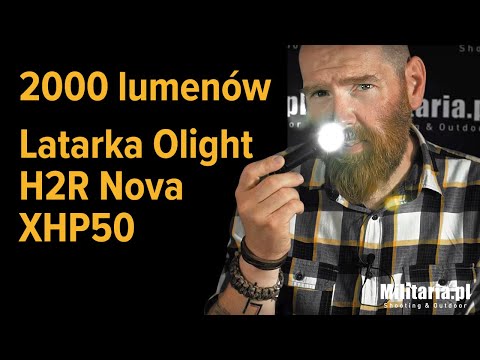 For more infomation >> 2000 lumenów! Latarka czołowa Olight Nova H2R XHP50 | Sklep Militaria.pl - Duration: 1:57.
For more infomation >> 2000 lumenów! Latarka czołowa Olight Nova H2R XHP50 | Sklep Militaria.pl - Duration: 1:57. 





No comments:
Post a Comment